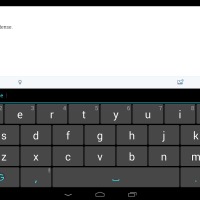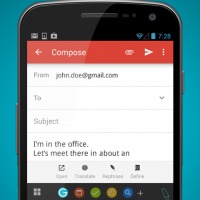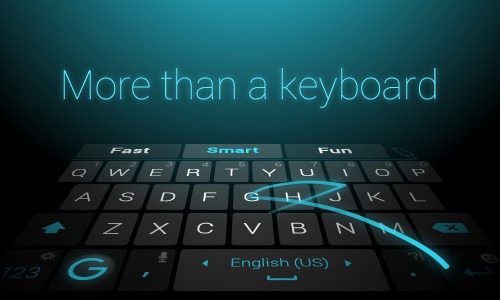
Before, the only thing that we’d require from virtual keyboards that replace our default ones is that we’d have an easier time typing out messages, posting on social networks, and creating documents on our mobile devices. But now, it seems that apps like Swype, Fleksy, SwiftKey, etc are competing on a whole other level, offering more features than just an actual keyboard. The newest one in the market is Ginger Keyboard and it offers all the usual ones, plus a few more features you can’t find anywhere else.
This keyboard app is probably the only one in the market that can not just correct your spelling, but even your grammar. It will be your best friend, especially if you’re the type who’s very conscious about these things. So grammar, spelling, punctuation, yes; messages that make actual sense, not always. When it comes to autocorrect, which can sometimes be embarrassing especially if you don’t check the message before you send, the app will give you suggestions, but it won’t automatically correct it. You can choose whether to accept the corrections or not.
Not only does the app have emojis, which are sometimes used to communicate wordlessly, but they even have hundreds of emoji art, stickers, and animated GIFs for those times when actual words are not enough. If you’re bored or waiting for a message but have nothing to do, you can even play games on the Ginger Keyboard. You can choose from Snake (always a classic), the Pong-like Squash, and puzzle game 2048. You will also be able to write notes, create events, and send emails directly from the keyboard app, saving you time since you won’t be switching apps so often.
Of course the Ginger Keyboard comes with other usual features like Swipe typing, predective text, and themes for the keyboard. You can download it for free from the Google Play Store, but with in-app purchases.
https://www.youtube.com/watch?v=moWIQNKFstg?