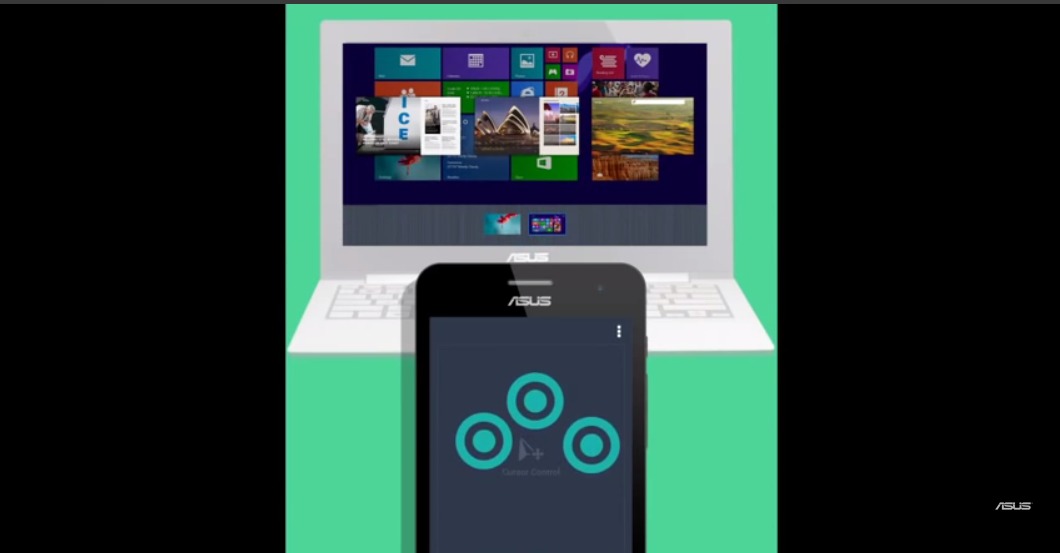
It used to be that our phones’ only function was to send messages and make calls. But now, they have become so much more than that. They’ve become our personal digital assistant, our link to the world, our official camera, heck, even our friend. And there are lots of apps out there that give them additional functions. ASUS’ Remote Link is one of those, and the newest update to the app means it can now apply even to non-ASUS devices.
If you don’t know what Remote Link does, it turns your Android device into a wireless touchpad if you want to draw or play games, into a keyboard for your other devices, or as a controller for your PowerPoint and Windows Media Player on your desktop. It used to be only available for ASUS smartphones like the Zenphone and could even be connected to the ASUS Zenwatch. But now, they have generously “removed the limitation” for other non-ASUS devices and so any Android phone can use the app at their convenience.
The update also brought some other minor changes, like adding a power saving mode fro your device, which is pretty important when battery life is always an issue now. The app size has also been brought down to less than 5MB, also significant as internal storage is another one of those issues. The UI has also been modified to match the Android 5.0 Lollipop which most newer devices are now upgraded to.
Remote Link is available for download from the Google Play Store. They also indicate on their page that they have in-app purchases, which means there are more features available in there.
https://www.youtube.com/watch?v=n6UxJPq0QBI?









