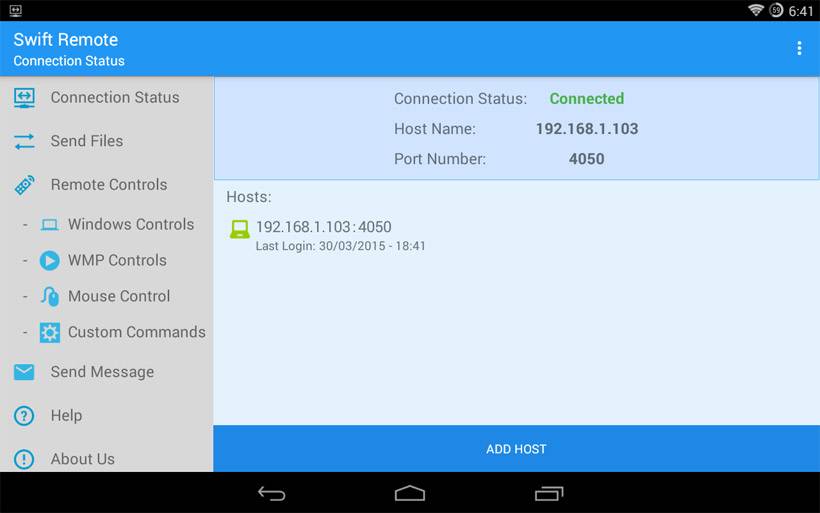
Android users who want to be able to control their PC and other devices from their smartphone may be familiar with the Swift Remote app. The app has been updated with several new features that will make it easier to connect and use. The new version of the app is v1.2.0 and is available for download now.
What you get in the new version is an automatic server discovery feature. That means you no longer have to know the IP address of the server you want to connect to. The app also now shows which hosts are available and ready to connect.
The developers have also improved how you find the local IP address in the desktop app. If you are unfamiliar with the app, it allows you to connect multiple phones to the desktop application. You can then transfer files between the phone and desktop.
The big feature is the ability to control Windows machines from your mobile phone with power controls, a shutdown timer, volume control and more. You can control Windows Media Player remotely and control the mouse cursor with the mobile phone screen. The app is available for download now.
SOURCE: Google Play



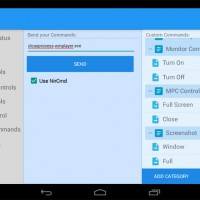


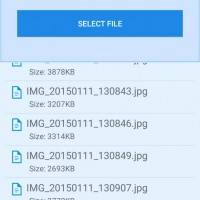
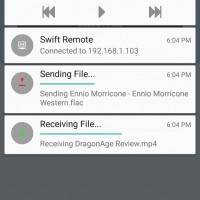









Thanks for the review 🙂
If you want any new features for next updates, email me
Regards,
Sina Nourian