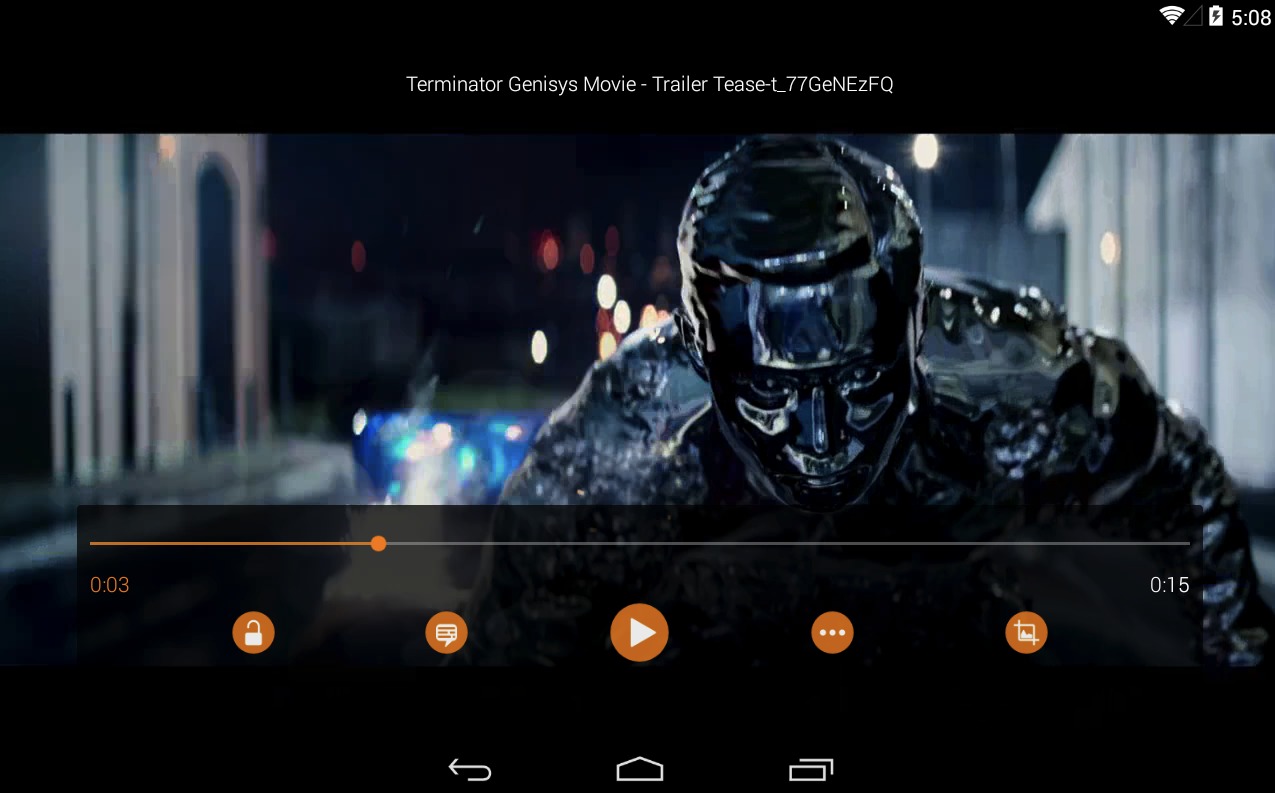
The VLC app for Android has just been updated. You’ll see a few changes to VLC whether on your smartphone or tablet. Playing videos on the background is now possible while Audio Delay control has also been activated. If you use the VLC regularly, you’ll notice a new audio player look and some more Android Lollipop elements. As an open source cross-platform multimedia player, VLC is still being offered as a free app and remains as one of our favorite media players.
The VLC media player can play most multimedia files. It also supports several devices, network streaming protocols, and discs so anyone can enjoy their audio or video files. It’s actually a full audio player that can play most audio formats. It features a complete database and a good number of equalizers and filters.
VLC is a free app. It doesn’t offer any in-app purchases so you don’t have to worry about paying extra dollars to get the service you need. Play any file format from MP4 to AVI to MOV, MKV, M2TS, Wv, AAC, or FLAC. Developers have added all codec so no need to download anything. App also supports multi-track audio and subtitles, gesture controls, and aspect-ratio adjustments.
VLC for Android version 1.3.2 features a new look in the audio player. It shows a new Album view and the side bar has been tweaked a little. Each behavior has been improved as well and video play controller has been simplified. You’ll notice a new file browser too and more Android 5.0 Lollipop effects. Some errors and bugs have been fixed too on SD card browsing and hardware acceleration for TS file.
Download VLC for Android from the Google Play Store


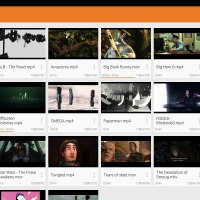
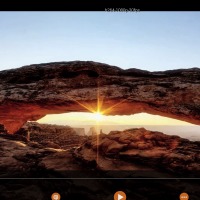
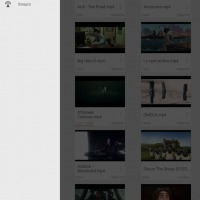
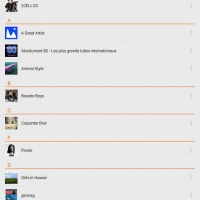
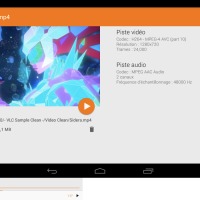








[>@