
Internet technology may be advancing but people will only be susceptible to hacks. Phising, hacking, and whatever those evil geniuses could think of will also advance, unfortunately. The only effective way to ward them off is to be informed. Yes, you just need to know what’s happening, what’s real, and what to do. In one way or another, I’m sure you’ve encountered phising sites but were clueless that it is one. But hey, I know you’re smart so you chose to ignore them.
It’s not really hard to distinguish a phising page from a legit site. A phising page looks like this:
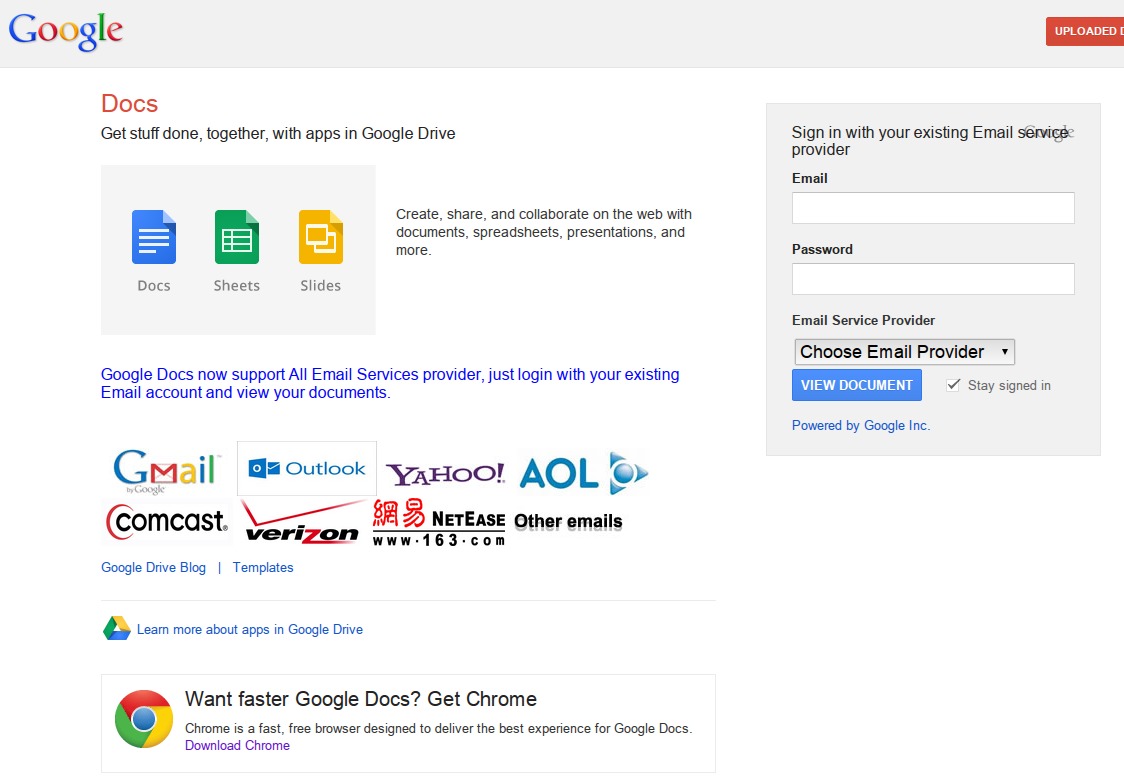
This looks like any standard Google login page but it’s what hackers use to get your password to your Google account. Believe it or not, about 45 percent of phising attacks have been successful so make sure you don’t just enter your password anywhere. It’s a common trap that people fall into, sadly. Such phising site is dangerous be careful not to type in any information if you’re not sure a page is secure.
To avoid this kind of situation, Google has recently launched a new Chrome extension called Password Alert. This one protects your several Google and Google Apps for Work accounts. Simply install the extension. It will let you know if you type a password into a suspicious site that is not a Google sign-in page. A warning will be shown that something is wrong. This way, you are encouraged to use different passwords for different sites.
Changing passwords every so often or using different ones is a security best practice. With this Password Alert, Chrome will remember your Google Account password and tell you if you type the password into a website that is not an official and secure Google sign-in page. If you unknowingly logged in a site, Chrome will show this warning:
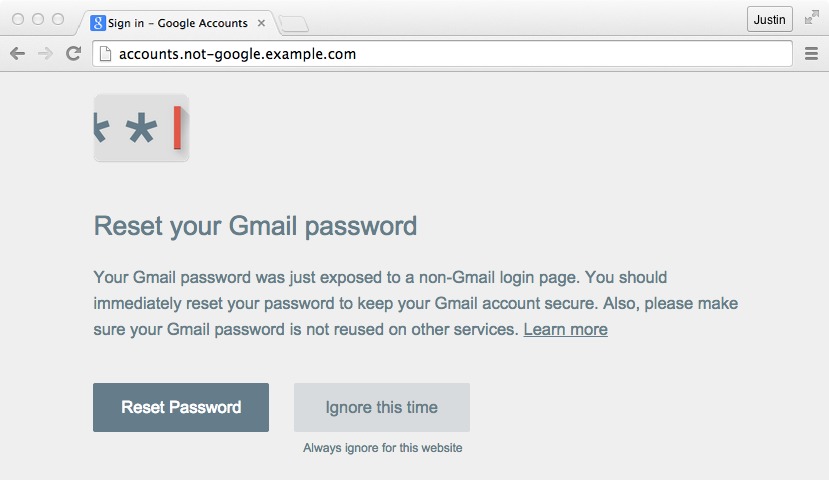
Google for Work users can also take advantage of Password Alert. Your Google Apps and Drive for Work can be protected simply by installing Password Alert in computers and domains you use. Expect to receive alerts when some anomalies are detected.
Google is committed to protecting users from phishing attacks. The Password Alert is just one way but the company’s Safe Browsing technology is always improving– protecting over one billion users of Chrome, Firefox, and Safari. There’s also the 2-Step Verification and Security Key being offered by Google to ensure security and safety all the time.
SOURCE: Google Online Security









