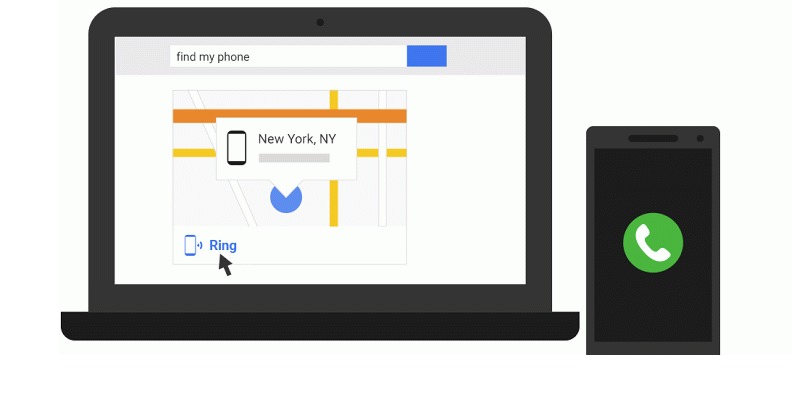
The Case of the Missing Phone. Where did that phone go again? If it’s not the remote control or car keys, it’s your smartphone getting lost somewhere in your living room or bedroom again. You know it’s just there but still can’t seem to remember and find it. Mom isn’t around to tell you where it is so what are you going to do? Google it. Search Google? Just ask Google to find your Android phone. It can be done just like any regular Google search in a web browser. No need to go to a specific website to locate your phone.
Android Device Manager has been helping Android users to efficiently manage anything on their phone. An update was recently released by Google to include a special feature that lets Google on your desktop locate your phone simply by ringing it. Google can also be smarter by showing you your phone’s location on the map if you really can’t find it anywhere in your room or car.
Android Device Manager is a special app that helps find lost devices. If a phone is really lost, the app can also keep the device safe and secure by keeping the data inside and not allow prying eyes bye resetting the screen lock PIN on your device.
Android Device Manager can also erase all data on the phone remotely if you really don’t want others to see whatever stuff you have there.
Download Android Device Manager from the Google Play Store
SOURCE: Google









