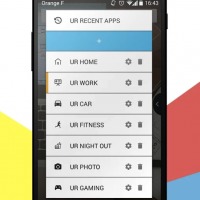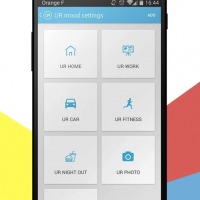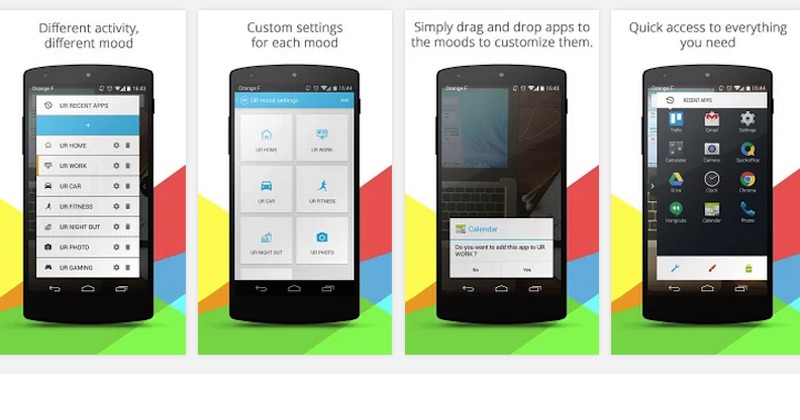
We’ve featured several app launchers already and we’re always on the lookout for more. The latest is this UR Mood Launcher that helps Android users to organize their homescreen and allows faster searching for apps. This efficiently manages apps by sorting them into profiles called UR moods that display apps based on one’s location or activity. You can easily create several UR moods depending on your frequently used apps at a certain place or schedule.
With the UR Mood Launcher, you can also define custom settings for ringer, wallpaper, Bluetooth, or WiFi connection. Personalize your smartphone and choose from among the galleries of icon packs and wallpapers available. You can even set different moods at different times of the day and at different locations for a more custom Android experience.
You can set your UR moods for work or home. Presets such as UR work and UR home can be easily modified. Or when you are bored, you can set UR Bored and add apps and games that will help you defeat boredom. Add just about any games that are sure to excite or wake you up. When you’re in a vacation, you can also set a UR Vacation mood. You may include games, reminders, and fun apps but please don’t include work-related apps or your email because for goodness sake, you’re in your vacation. (Drop the phone and feel the sand between your toes.)
If you’re a cook or a homemaker, you can set UR Cooking by adding recipe apps, YouTube, or digital cookbooks. Need to do some banking errands? Add your banks’ mobile apps, Google Docs, and other productivity apps. Having all these UR Moods and Smart Settings will help the phone remember your mood, schedule, and location so you don’t have to change the ringer volume, WiFi network, or Bluetooth connection every time. With the UR moods, your smartphone will switch to a particular mood to help save time and battery.
You can also see recommended apps you can add for each mood. Your phone will automatically search for related apps based on a UR mood already set. You can also easily access customization options, phone settings, and recently used apps just by touching a tab on the sidebar which you’ll see as a pop-out bar.
Download UR Mood Launcher from the Google Play Store