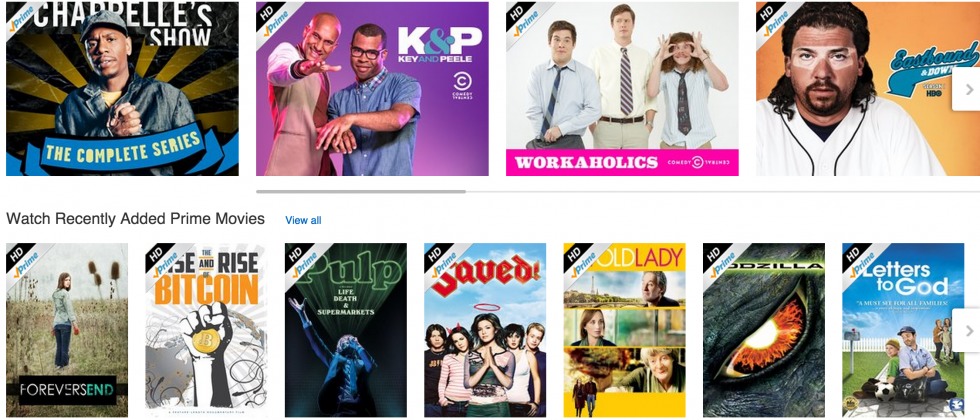
It’s been months since the Amazon Prime Instant Video app was launched for most platforms and devices, with one big exception. It did not have any official app for Android tablets, despite being present on Android smartphones, iOS devices, and of course Amazon’s own Fire tablets and Fire phones. But they have now resolved that problem by adding an official app for Android tablets like the Nexus 9, Samsung tablets, etc.
While some Android users made do with “pirated” apps and incorrectly sized controls and views for lack of the official Android tablet support, of course it really wasn’t good enough if you thought about it. Now that it’s here, you would need two things to set it up and watch Amazon Prime videos on your device. First, you have to get the Amazon Appstore installed on your tablet, if you haven’t gotten it yet. No need to get the Amazon app itself, unless you really want to.
The second thing of course is you need to be an Amazon Prime user in order to access all those videos in their database (but also depending on the territorial restrictions). You need to go to a web browser outside the app, go to the Amazon website, log in to your Prime account, then search for videos you want to watch. Then it will redirect to the app and play it from there where you can now properly control pause, play, forward, rewind, etc. Don’t ask us why it’s still a long drawn-out process. Maybe they’re still working on it.
If you have casting devices as well connected to your tablet, then you can watch it on your larger TV screens. 4K streaming is still not available but may be coming soon (we hope). Now you can enjoy watching Amazon Prime shows, movies, and other videos, in the comfort of your Android tablet.
VIA: SlashGear









