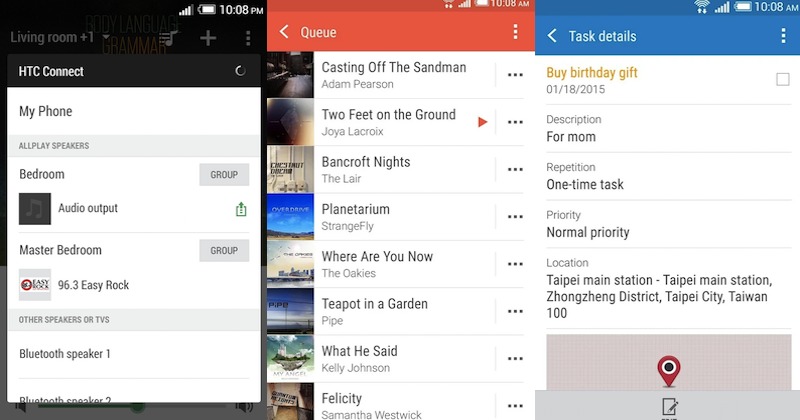
In case you forgot or don’t know yet, HTC is also in the business of developing apps. The HTC development arm is busy making Android programs that exclusively run on HTC devices but there are also apps available for other non-HTC Android phones like the cutesy fitness Fun Fit app we previewed a few days ago.
The development team just updated three HTC apps: HTC Connect, HTC BoomSound Connect, and HTC Tasks. All three Android apps have been updated to include new features, enhancements, and numerous bugs fixed. The improved apps are expected to bring a better mobile experience to your HTC devices.
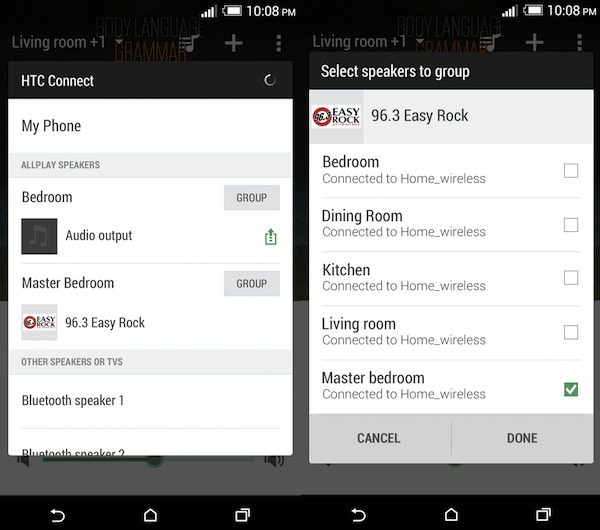
This app allows you to stream media files like music, videos, and photos from an HTC device to other electronic devices like an audio system or TV. It’s compatible with Bluetooth, DLNA, Miracast and just included Blackfire and AllPlay so you can use the phone as a multimedia player, offering a smooth and consistent playback.
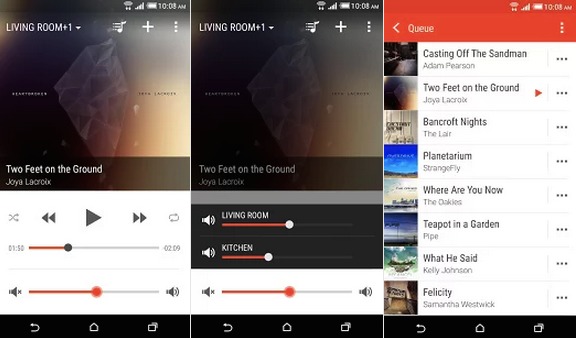
With the BoomSound Connect app, you can easily setup, connect, and play music using AllPlay speakers. This app helps your HTC device quickly connect to an outside speaker and to play your favorite music, as well as, share songs and compile them into a playlist.
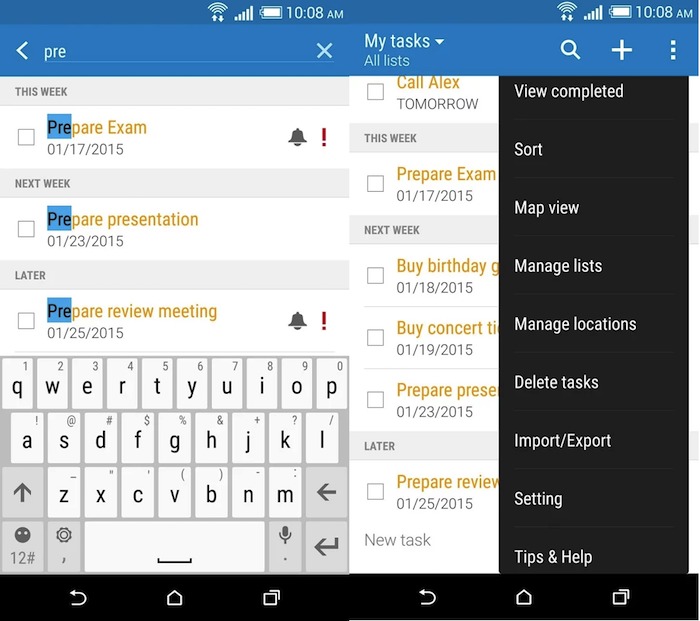
Although not related to audio and music streaming, the HTC Tasks is another app that helps in productivity. App was recently made available for updates on the Play Store. You can create new to-do lists and tasks so you won’t miss anything, sync tasks from multiple accounts, and search your tasks and lists for easier access. You can sync that app with your Google or Microsoft Exchange ActiveSync so your tasks and to-do lists are always updated across devices. App can also be integrated with the HTC Calendar app.










not compatible with M8?
Is it Applicable for dzier 816?
when will Dzier 816 get android L update