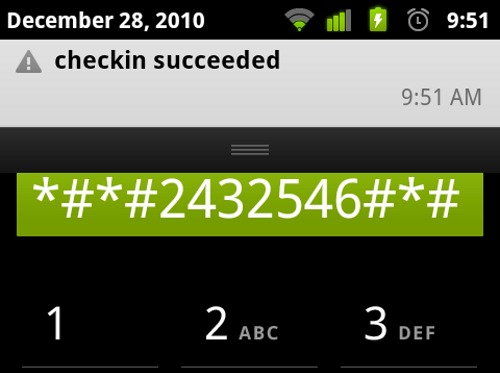
We all love Android updates, covering them daily, they’re a big part of the operating system as it’s on its way to become more stable. However, as many of you know, “No update available” is a common problem. Well now we will show you how to force your Android phone to check if there is an update.
To get your device into the queue right away, dial *#*#checkin#*#*. This has been confirmed to work on the Nexus S to get the recent bug fix update and the DROID Eris users have seen some success with it, as well. It’s definitely worth a try for the impatient.
[Via Gizmodo]










I don’t think you can call this confirmed.
I was doing this for 24 hours after I found our the update had been going out and was continually disappointed.
I did get notified of the update finally after I did the “checkin” for the 30th time.
The “checkin” does get the most recent app updates to appear in the market.
Checkin does something but if the update isn’t ready for your area then it won’t get it to you any faster.
How about for the Samsung Vibrant in Tmobile. How to force check for your device. just wondering which is the code.
Ha! I just tried it on my Samsung Captivate, Galaxy S 2.1, and got a response immediately saying “Rejected”.
just tried on my tmobile g2 and got a message saying checkin succeeded…now what?
Just tried this on Verizon Fascinate and it didn’t work.
Just tried it on my Captivate, also was told I was automatically rejected.
Any clue if there’s one for us lonely AT&T people??
I checked in using an OG Moto droid. No reported updates for my model tho.
Works on Droid X. Thanks.
Working on Samsung Galaxy S. Checking succeedEd message appeared… Now what?!?
Note for those who tried to call this number: you probably forgot a star (*) at the end of the code.
Not working on Desire HD
Huh, sorry, checked it via image in the article, I was missing a star at the end, it worked on Desire HD.
Add a star at the end and it works for the mytouch 4g
Not working on HTC Eris. Phone doesn’t recognize the entry as s number and want let me enter the last star before it clears all previously entered characters.
Got a message on my Sprint NexusS 4G saying, “checkin succeeded” That’s all.
I’m running Gingerbread 2.3.7 so didn’t expect anything to happen anyway. ICS for CDMA phones isn’t ready yet but I’m next in line supposedly.
It wasn’t working for my LG optimus chat (c555) on koodo, then I turned on my wifi and background data and it just said check in succeeded but doesnt do anything. My phone is on 2.2.2 so I figured there should be an update since I havent ever tried, having got my phone 8 months ago. But its not doing anything?
Works on Eris “Checkin Succeeded”
I added a star at the end and it worked on my HTC myTouch 4G, saying “checkin succeeded”
This doesn’t work on the Samsung Galaxy SII Epic 4G Touch for Sprint..
Worked on Sprint Samsung Galaxy Nexus 4G LTE with a * on the end. “check-in suceeded”
does this only work in the US or can it work globally?
Is it true that Samsung Android phones update only once? I am new to using smart phones, I heard recently that Samsung Android phones can be updated only once and when a new(Latest) update comes in we cannot update to it. Please help me with this since I feel this is strange.
Is this a force update thing, or just a check? Does it advance you up the queue or just scan for updates?