
Ginger Keyboard is one of the more famous keyboard replacement apps for Android, and it’s come up with a recent update that brings a new feature to the keyboard. The new Smart Bar feature basically allows users to create shortcuts of apps which require the use of the keyboard on the smart bar, giving you easier access from one app to another.
The Smart Bar starts out with a generic set of shortcuts – they include Ginger, Calendar, Tasks, Notes, and Search. The idea is to give the users access to either Ginger’s embedded services or ones that are already installed on their devices. Good thing that it isn’t locked down to Ginger’s own services, but it basically allows you to put any app on there that requires the keyboard.
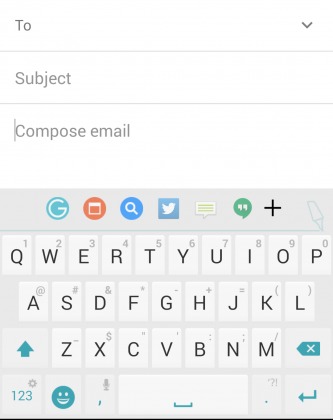
It’s the customization that really sells this new feature. Apps like Twitter, Messages, Hangouts, and Gmail can easily be accessed from any time you are using the Ginger keyboard. If you will notice, these apps can all help in your productivity processes. The number of shortcuts seem to be limited to how long the smart bar is on your screen, so if you’re running low on space, you will have to start thinking of removing a shortcut there that you rarely use.
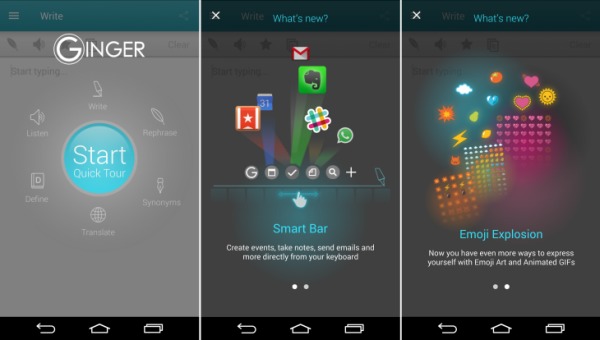
It sort of like the floating ToolBox we wrote about recently, only that this is relegated to the keyboard. But the concept is the same, which is to give you easier access to related apps. Are you going to try this one out? Look for the Play Store link within the source site.
SOURCE: Ginger










I’m sorry, but no. Why do I need to bloat up my keyboard with apps? It’s a FUCKING KEYBOARD.
I was just going to ask the same thing…
if I’m typing something, and then decide I need to be in another app altogether? I just go to the fuggin app.
Literally! This whole “app” concept is going way too far.