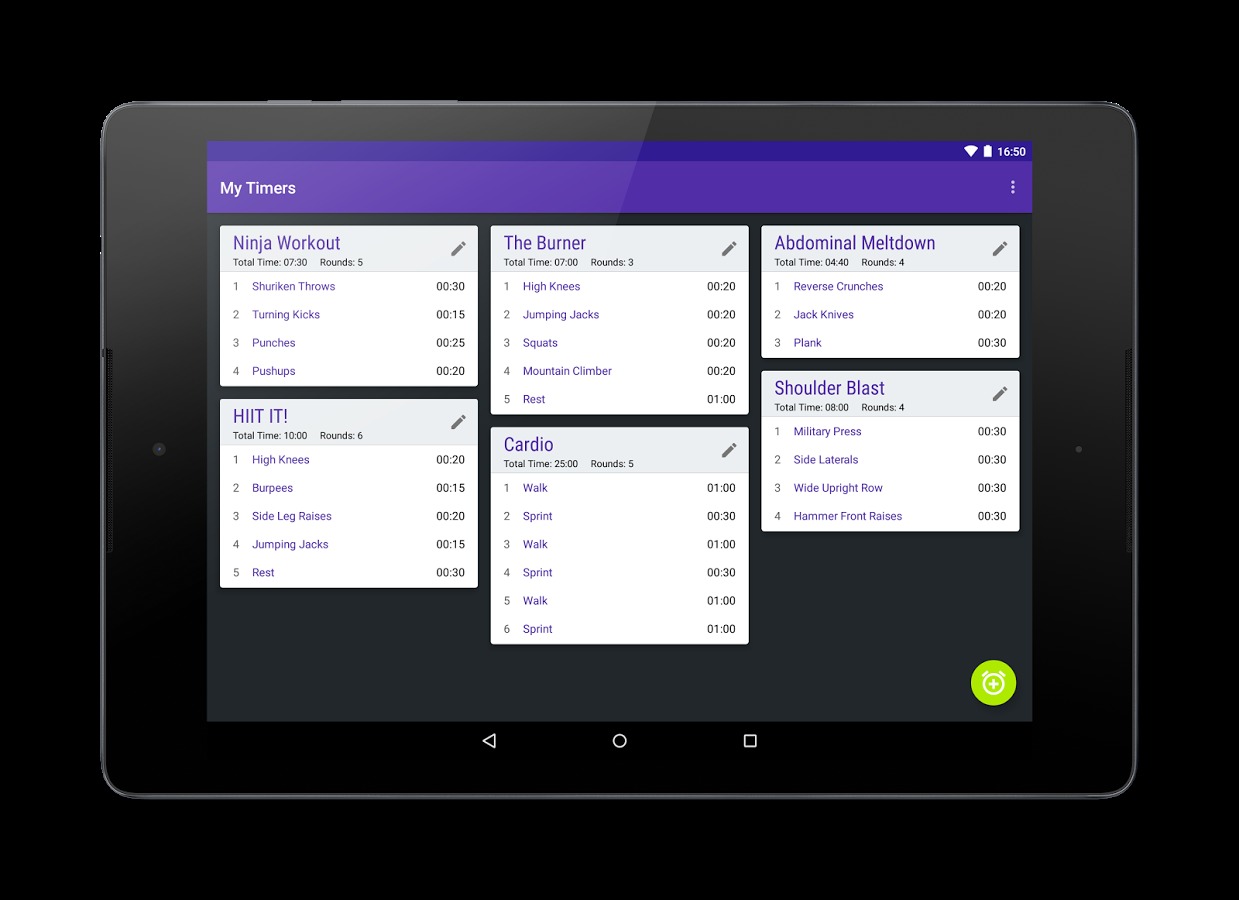
Digital technology has definitely been a boon for fitness buffs. Rather than distract them from their routine, smartphones, tablets and other wearables, together with specific apps, have in fact enhanced an average person’s usual workout, by bringing features you never thought you needed. For those doing interval training, if the regular timer just doesn’t quite do it anymore for you, there are now apps that can do all the interval timing for you. One of them is Chrono List.
You’ll be forgiven for thinking that Chrono List was a productivity or to-do list app. It actually helps you to create different timers for your various workout routines so you don’t need to constantly count or check whether or not you’ve already finished a certain part of your routine and then move on to the next. It’s actually pretty easy to use. Just click on the Alarm+ button, name your routine, add how many rounds you need to do, then you can already start adding intervals, including names and durations.
When an interval is already finished, it will give you one alarm and when the round is done, you get two beeps. When your entire routine is already completed, you get three beeps. If the beep is not enough for you as a signal, you can also use other alarm tones or even the text-to-speech option. The app also learns over time and remembers the tasks you’ve created so when you create new routines, it will be easier and faster. If you still want your music playing while you’re doing your workout, Chrono List can still function and just interrupt when it’s time.
The app sports a Material Design look already and is planning to have Android Wear support, custom themes, and the ability to import and export the routines soon. You can download Chrono List for free (and without ads!) from the Google Play Store.




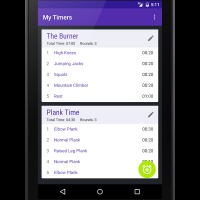
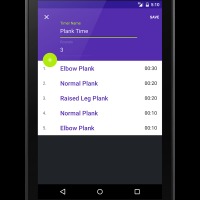









I really love the look and ease of this timer–my one fat desire is the ability to tap on any “task” (interval) and have it start the timer from that “task,” instead of starting over from the beginning. You can do this in Seconds Pro–but that app is a little frustrating to navigate. Add a forward/back button, tap to start from anywhere, and total time elapsed, and you’ve got a customer willing to pay for a pro version!