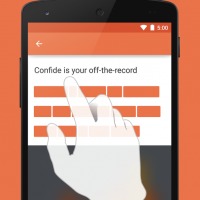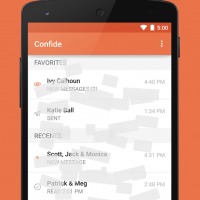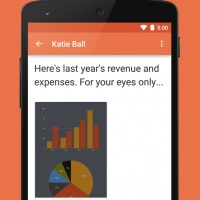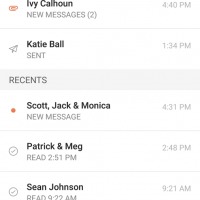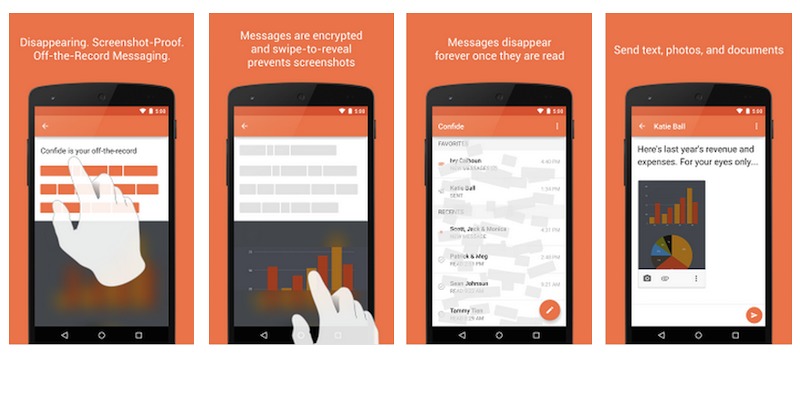
There are many apps and tools available for Android and other mobile platforms that businessmen and professionals find very useful for work. One of the more reliable apps today is Confide because it allows people to be worry-free while using the tool to record important business transactions. The development team promises end-to-end encryption of documents, messages, text, and photos from sending to viewing to sharing.
You know how photos and documents can easily be copied by taking a screenshot? Confide app brings screenshot-proof messages. It can even let a page disappear so you’re sure no unwanted, prying eyes will be able to see what you don’t want others to see. This makes communication more efficient and unfiltered. Believe it or not, the messages on Confide can disappear once read already. Messages are also securely encrypted and are more private. To prevent screenshot, do a swipe-to-reveal.
Confide makes sending text, photos, and documents more secure to any phone number or email address on your mobile device. And so you know a recipient has already read your important message, a notification will be sent to you. Read-receipts come in pretty handy when someone is making excuses that he has not received or read any email from you.
Confide app has been available for iOS for sometime but it’s only now that Android users can take advantage of the tool. This brings documents “off-the-record”. This means no more permanent digital record being saved because messages or documents can disappear as you wish.
The Confide team has added support for 14 languages and app is now added on the phone’s default share options. Navigation has been improved too so you can send and receive messages more quickly. As for notifications, you can now modify push notifications, ringtones, and read receipts in Settings.
Download Confide from the Google Play Store