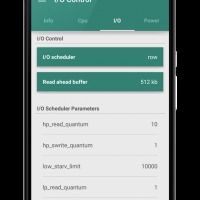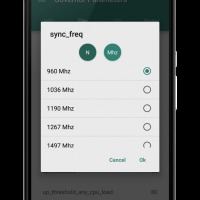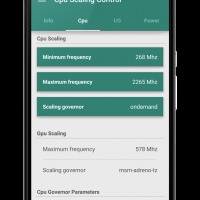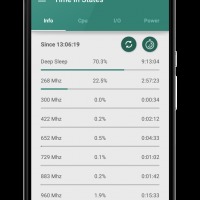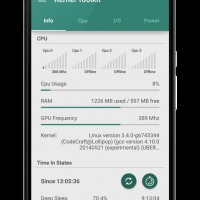Kernel source codes are everywhere but not all are secure. Good thing there’s a Kernel Toolkit now available on the Google Play Store that somehow gives Android users peace of mind. However, this is recommended for rooted devices so you still need to have some hacking powers or at least understand what you’re doing. Installing this Kernel Toolkit will allow you to make the most of your rooted device, take full control of it, as well as, increase battery life and device performance. App guarantees that tuning your kernel is simpler and easier than usual.
The Kernel ToolKit brings live device stats and time in cpu states with custom references to your Android-powered device . You can also adjust CPU settings from the app with its cpu governor, CPU governor parameter control, I/O scheduler, and I/O scheduler parameters. With the toolkit, you can enable or disable system executables like Mpdecision or Pnpmgr, check voltage table control / global adjustment, and backup/restore and intelliplug settings.
Kernel ToolKit app can run on any Android device running at least 4.1 Jellybean but as mentioned, it must be rooted. Developer has not tested the app to run on all devices so install and use at your own risk. App has been tested on HTC One M8 running Android 5.0.1 Lollipop, HTC One M7, and Nexus 7.
Download Kernel Toolkit from the Google Play Store. Note that device must be rooted.