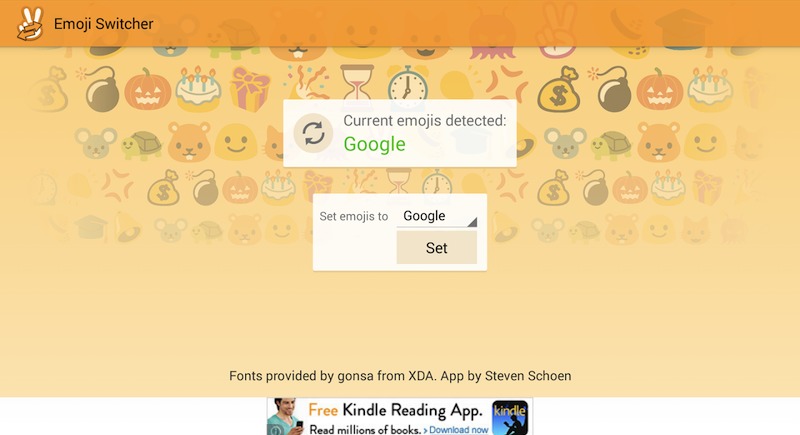
If you’ve noticed that the emojis on your Samsung Galaxy S4 Android KitKat phone are different from iOS and the basic Google versions, it’s because they are not from Google. Those are emojis created by Samsung which they plan on including in future mobile devices and the next firmware updates. The recent firmware released by Samsung included a special emoji set that looked a lot different from iOS and Google. They’re still cute but it would be nice if we could use the original emotions and the Google emojis that we see on Hangouts. Even LG has its own version.
One Android developer named Steven Schoen was able to work on something that allows all emoji versions to run. Device needs to be rooted though for this app to work. Called as the Emoji Switcher, this app lets the user switch out emoji conveniently.
Developer Steven Schoen said to do a Nandroid backup first. Make sure you have the most recent one. Copy the font in the respective attachment to /system/fonts/. Replace the one inside and then change permissions of the font file to rw-r–r–. Reboot the device when over. These steps should work easily.
Schoen is also working on other roms and devices: HTC M8, Samsung Galaxy S4 Google Edition, Samsung Galaxy Note 3, LG G2, Samsung Galaxy S5, AOSP SlimBean 4.4.2, AT&T Goldeneye v26, Omega, and more.
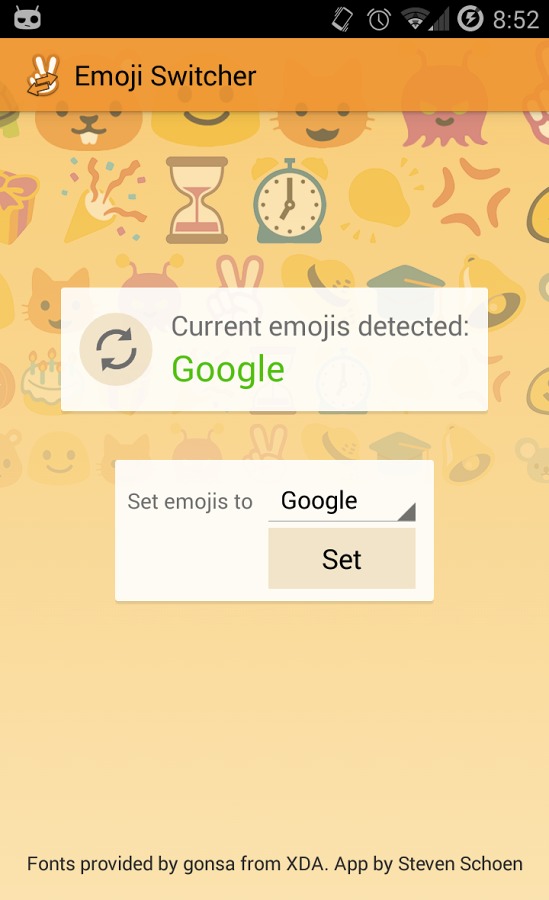
Download Emoji Switcher from the Google Play Store (for rooted devices only)
VIA: XDA Developers









