
Why do we keep using Titanium Backup even if it looks clunky and requires root access? Well, because it’s one of the best apps for doing what it does – that is, make backups of your phone data and system. Very few backup apps out there could claim to be able to do well what Titanium Backup offers to users (with rooted devices, of course).
The most recent update is a minor one, fixing some performance issues like the app crashing while detecting the SU and BusyBox processes. It also updated some language translations and worked on minor layout issues.
The really big update was the one that brought version 7.0, where the developers brought direct Android 5.0 Lollipop compatibility for the app. It also added support for saving backups to predetermined folders on your external SD card, something that Android KitKat was very, very bad at. External SD functionality is heavenly with Lollipop, so the developers took advantage of that.
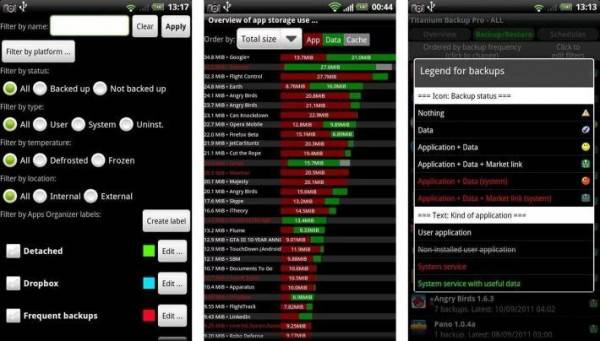
Sad to say, the app still looks like it was developed in the early 2000’s – and that is putting it kindly. The developers have not brought it up to the level of Lollipop’s sleek and minimalist Material Design – heck, it’s even too homely to fit in a KitKat environment. I guess the developers can afford to take it slow on the redesign as they have an app that “just works” when it comes to backing up your phone data. Did we already say it requires root access? Well, it still does.
DOWNLOAD: Google Play Store










Been using this since my first Android phone over 4 years ago. Haven’t found anything that comes close to what it does. Of course, if it ever comes to the time where I cannot root my phone, then this app will be no longer useful, but with this app, when I switch phones, I can easily back up the app and it’s data and then restore it onto the new phone and never miss a beat. Best utility out there and was well worth the price for admission.