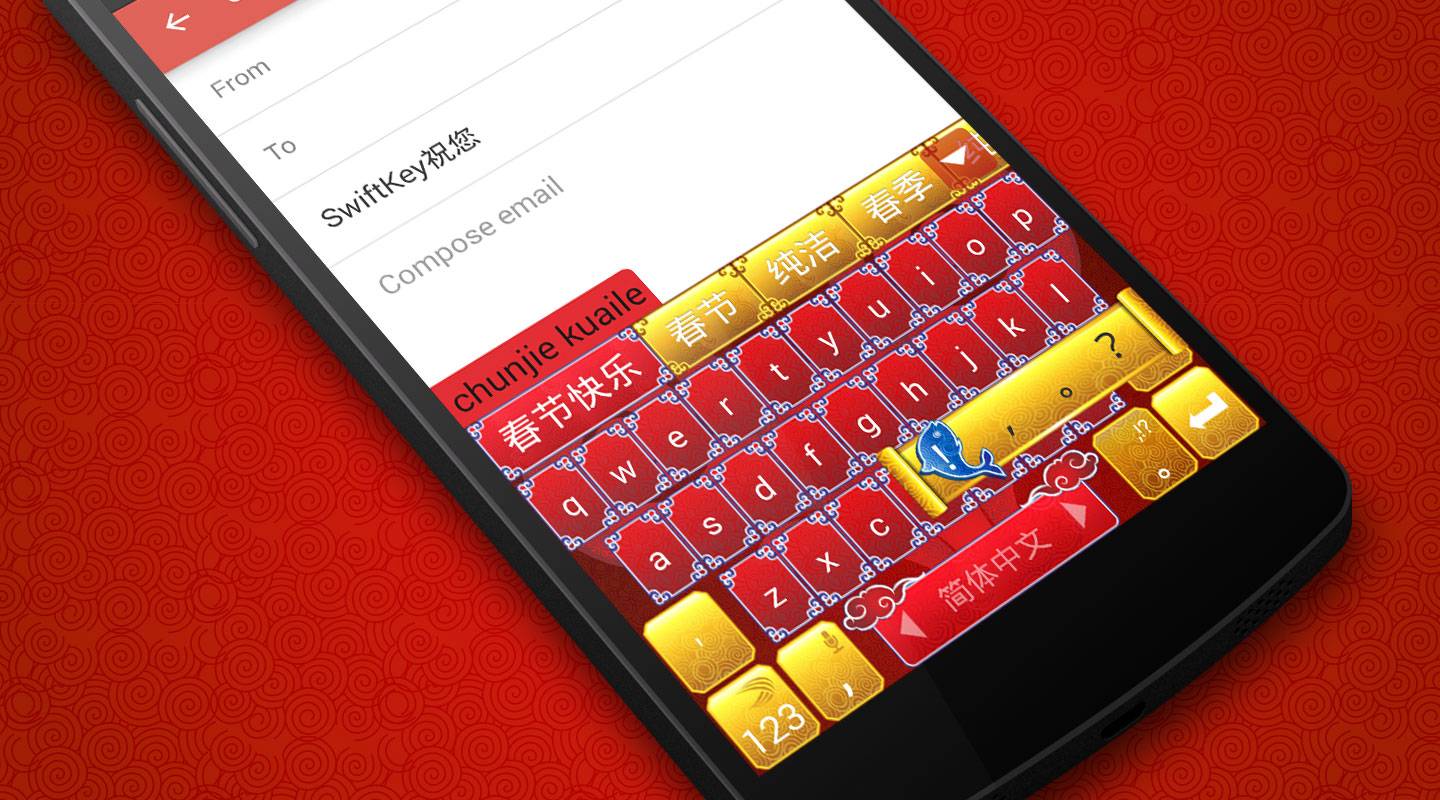
The Chinese New Year is still a few days away but Chinese-speaking (or rather, typing) Android users are getting an early present, as virtual keyboard SwiftKey has released the official Chinese version for smartphones and tablets. They’ve been beta-testing this particular version for a few months now, and after many tweaks and fixes, they are ready to release it as an official part of the free typing app.
The updated SwiftKey version for this particular language, the most popular one in the world with more than one billion speakers, has seven new input methods. And it also recognizes that there are several different languages within the Chinese version itself. The Simplified Chinese has the QWERTY input method, 12-key Pinyin input method, and the Stroke input method. Meanwhile, Taiwan Traditional Chinese has Full Key Zhuyin, 12-Key Zhuyin, and the stroke input methods. Hong Kong Traditional Chinese includes the Cangjie, Quick Cangjie, and stroke input methods as well.

The Swiftkey Heatmap learns from your typing methods and how you interact with your virtual keyboard so that it will eventually lessen the mistakes it makes when you’re typing in Pinyin and it converts into Chinese script. It will understand what you want to say even when you use words that you haven’t used before. Based also on your typing behavior, it will build an accurate prediction method. To make the process easier, you can even add your Gmail and social media accounts so the app can learn more about the language you use.

And in keeping with the celebration of Chinese culture, SwitfKey is giving you a special free theme to celebrate the upcoming Chinese New Year. The theme designer used a red design with a Xiangyun pattern. The newest update also adds two more languages: Lao and Khmer. You can download and update SwiftKey from the Google Play Store.
SOURCE: SwiftKey









