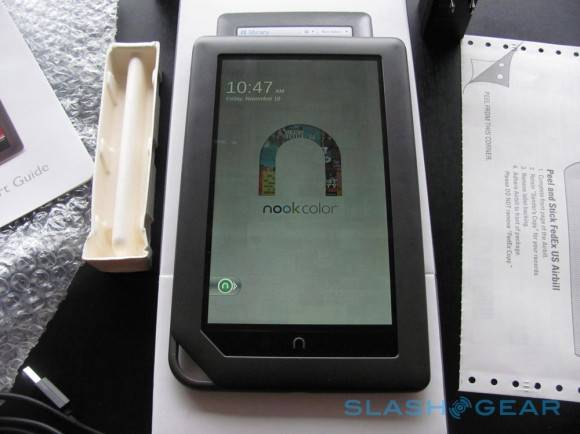
Barnes & Noble has just released a minor update to its NOOKcolor firmware. The update will bring in improved WiFi connectivity and browser experience as well as some minor bug fixes.
The update will begin rolling out over the next few days. However, if you’d like to manually download the update, follow the instructions below:
To get the update immediately, you can manually download the software update to your computer at any time and then copy it onto your NOOKcolor. Simply follow the steps below. If you choose to wait for an automatic download when you’re connected to Wi-Fi, updates will begin rolling out to devices over the next few days:
Manual Download Instructions
1. From your computer, click here for the software update file. Select Save and select Desktop as the location. Do NOT modify or change the downloaded file’s name in any way.
2. Tap Settings on your NOOKcolor’s Quick Nav Bar, then tap Device Info and make sure your NOOKcolor battery charge is at 20% or more.
3. Connect your NOOKcolor to your computer using the USB cable that came with your NOOKcolor. A new, removable drive should show up in My Computer (Mac users will see the NOOKcolor drive appear on the desktop or in devices). You should also see a “USB Mode” message on your NOOKcolor screen.
4. From your computer, drag and drop the downloaded file onto the main directory of the NOOKcolor drive. Do NOT unzip the file. You should not create a new folder on the NOOKcolor drive or add the file to any other existing folder.
5. Eject or Safely Remove the NOOKcolor drive after the file transfer is complete.
6. Your NOOKcolor will automatically recognize the file after a few minutes or when it goes to sleep mode, and proceed to install the updates.
7. Please do not turn off your NOOKcolor during the installation process.
8. Once the installation is completed, your NOOKcolor will automatically restart and go to the Home screen.
9. On the bottom left status bar a green “n” will appear. Tap on it; the software has been successfully updated.
NOOKcolor must remain turned on while the update is being installed. Once the software is installed, NOOKcolor will reboot itself back to the Home screen. To verify you have the latest update, tap Settings from the Quick Nav Bar, tap Device Info, then tap About Your NOOKcolor and check to see that your software version is 1.0.1
Congratulations, your NOOKcolor has been updated! If you need additional help, please call Digital Customer Service support at 1-800-843-2665.
[Via B&N]









