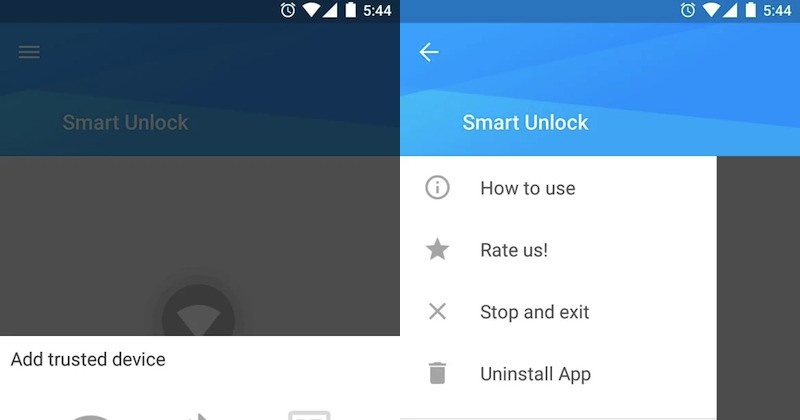
Phone lock features are quite useful but unlocking can be a hassle at times. Frequent entering the passcode, pattern, slide, pin, or fingerprint or facial recognition can take a while. Why can’t the phone just ask for the unlock code when it’s not within a known territory? That’s what the Smart Unlock app does. It offers a hassle-free mobile use at places that are safe and secure. When connected to a trusted device or known network, the phone will no longer ask for the pin. It eliminates one step to accessing your phone or tablet because you can directly go to homepage.
This app will particularly come in handy if you’re in an area with familiar and secure Internet connection. Default lock security will be enabled once you disconnect from a trusted network or device so you have nothing to worry about. NFC and location based safe areas unlock features are not working yet but unlocking with WiFi or with Bluetooth should be okay.
The app works by simply adding trusted WiFi networks as a main feature. It works with Android 4+ and Android 5.0 Lollipop-powered devices. App doesn’t require any rooting. Simply download the Smart Unlock app and change the settings. This will be very useful in places that are secure and safe for you to connect to. This could be your home, car, school, or the office.
Smart Unlock is a premium app. It cost $1.99 but you can avail of a 7-day free trial and see if the Smart Unlock app is for you.
VIA: XDA Developers
Download Smart Unlock from the Google Play Store



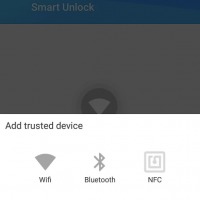
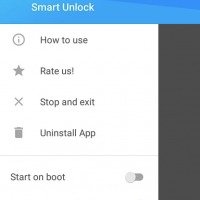










Working perfectly on my Nexus 6 with android 5! Well done.
What if I tell you that the place I want my phone to be most secured is Home.. xD