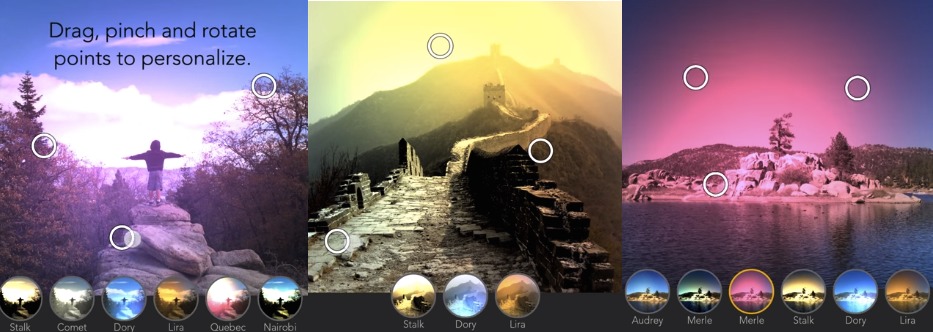
There are hundreds perhaps thousands of photo and camera apps out there but most of the filters are already prepared for you. You just need to choose one to make a photo look as if it was taken by a professional photographer. That’s the wonder of mobile photography. Point, shoot, and choose a filter for a pro-looking image you could probably submit to NatGeo. Up until today, there’s not one app that allows you to make your own photo filter. But here comes the Shift, a new app that lets you create your own set of filters you can save for future use.
With a single tap of a button, you can make your own stylish effects: light leaks, vintage, gritty textures, and high contrast black and white. Use the slider controls to adjust the color and intensity. With the three touch points placed on the screen, you can position effect before saving your custom filter.
You can also build a filter library by storing all your custom photo filters there. Don’t forget to use the Favorite button to save the filters.
Developed by Pixite LLC, the Shift app is a first of its own but I don’t doubt other similar apps will follow. It’s only a matter of time before other developers work on their versions or at least update their current photo filter apps and add customization features.
Download Shift from Google Play Store


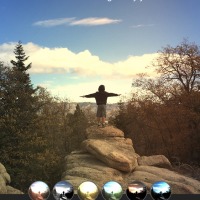
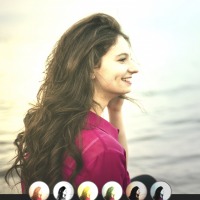
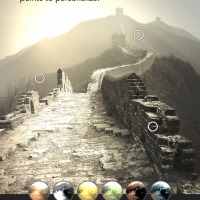
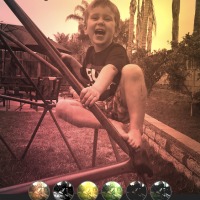










I’d never recommend any editing app that it doesn’t keep the original resolution of the image. It is a no sense to take 16 or 20 MP photos and then using a silly app that converts the final result to 4 or 5 MP.
Real good and professional apps that keep the original resolution are, for example, Autodesk Pixlr and Handy Photo. Best apps ever.