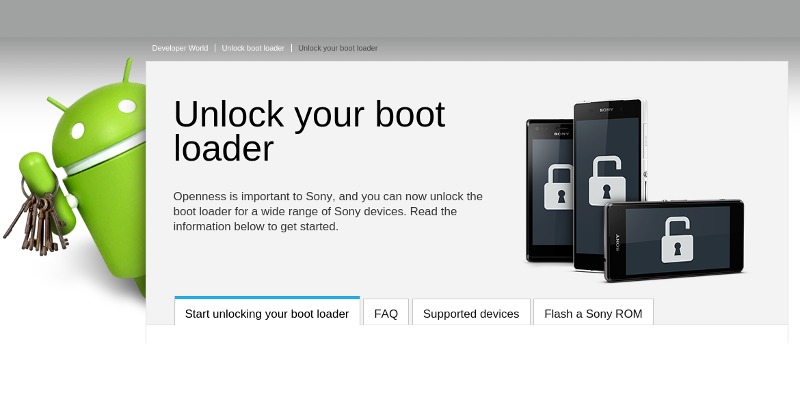
Unlocking the bootloader is, more often than not, the gateway to squeezing out every bit of functionality from your Android device, specifically via rooting and installing custom ROMs. While not exactly necessary for most users, it has become both tradition and requirement for developers and power users. Trying to endear itself to that crowd as well, Sony has just released a video tutorial that guides users through the process of unlocking an Xperia device’s bootloader.
Sony can perhaps be credited and praised for being the only major device maker to actually support modding their products this way, though with the necessary disclaimers and warnings. You can find many guides on the Internet about rooting and unlocking Samsung, LG, HTC, and whatnot, but, aside from Motorola, which is a very special case, Sony is the only one that provides detailed instructions for doing so. It even provides a tool for flashing the stock Sony ROM. And now they have a video that ties all those up together.
That said, the process isn’t entirely easy as Sony doesn’t provide a one-click tool to automate it all. They do it the official and multi-step way, perhaps to ensure that only those who dare take that journey are really those who are sure of the consequences. Users will have to request for an unlock code from Sony, download the Android SDK from Google, and fiddle around with ADB and Fastboot, among other things. Those steps indirectly serve as checkpoints to make sure that the user is really aware of what they’re trying to do.
Of course, unlocking the bootloader isn’t a necessary operation and Sony reminds users of that. Of course, they’d prefer users to stick to their own custom Android experience, but there are also technical considerations as well. Depending on the device, most especially the more recent models, unlocking the bootloader and installing custom ROMs results in some functionality being disabled, commonly the camera, noise reduction, and sometimes even cell radio, which practically renders the device useless. But at least for those who do live for these kinds of things, and those that develop the ROMs that other users install, the option and the instructions are officially there.
SOURCE: Sony










Goddamm Sony. This is the one thing stopping me from happily purchasing the Z3. Let me unlock it without repercussion.
well basically what they say is. we are Developer friendly. but if you choose this path than your phone will be useless… no thank you…
I prefer a Camera with less Quality but without this DRM Locking.
Exactly! People should be warned, other than fine print.
You need to warn people that unlocking it vastly degrades the camera.
only of z1 z2 z3