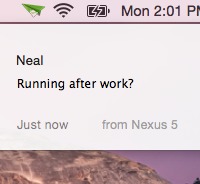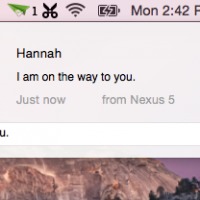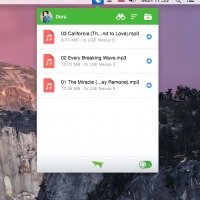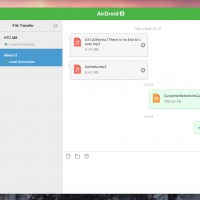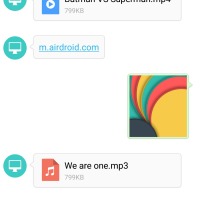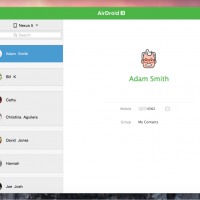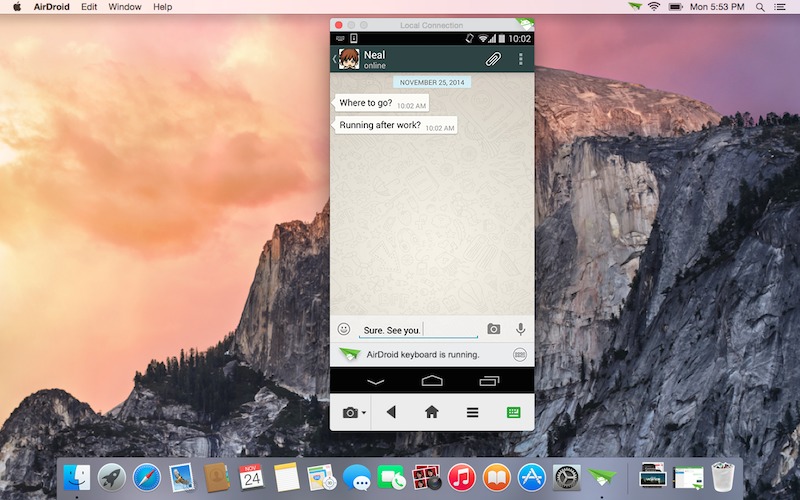
Finally, AirDroid 3 is here. The beta version was released a couple of days ago for testing. That was a few weeks after we learned that the next version of AirDroid 3 is in the works. D-Day has come and fans of the program can now download the official version and try it out for themselves.
This 3rd version of the AirDroid allows better management of your Android device without having to attach your phone to a computer. All you need is a web browser to access what’s inside the smartphone or tablet. It allows multi-screen viewing and management so you can be more productive than ever. Want to reply to messages on WhatsApp via AirDroid? That’s possible. Receive, read, and reply any message right on your desktop. No need to pick up your Android mobile device just to read a message as you can access it on your computer.
Let’s take a look at some of the features of the AirDroid 3:
AirMirror. This feature allows the user to mirror the Android device screen to the computer. You can view all apps and be able to interact with them using your keyboard or mouse. With AirMirror, apps like WhatsApp can receive messages and notifications are then pushed to the computer. Feature is still in beta for Android 4.0-powered devices but the AirDroid team is already working with phone and tablet makers and carriers to make AirMirror work without the need to root the device.
Notification Mirror. You can control which notifications you want to appear on your desktop. Real-time alerts from apps are mirrored to your desktop directly.
SMS. Read and reply to SMS right on your dekstop.
Call Alerts. Just like messages, you can receive notifications whenever there is an incoming call. You can also reject the call or send a quick response to the caller by SMS.
File Transfer. You can now easily transfer files and documents from your computer to Android via your local or remote connection. AirDroid will save the shared files on cloud and will be ready for download within 7 days. After that, files will be deleted from the AirDroid server permanently.
Contact. AirDroid allows viewing of your contacts and then sending them an SMS.
Redesigned Android Interface. UI is now more intuitive. It’s looking a lot less iOS now. The developer could have followed Google’s Material Design guidelines.
End to End Encryption (E2EE). AirDroid 3 promises a more robust and reliable security. End to End Encryption has been enabled for all sensitive data transfers, account credentials, contact data, app notifications, and SMS.
AirDroid Web. Most bugs have been fixed and AirDroid Web is now more stable.
Download AirDroid from the Google Play Store
SOURCE: AirDroid