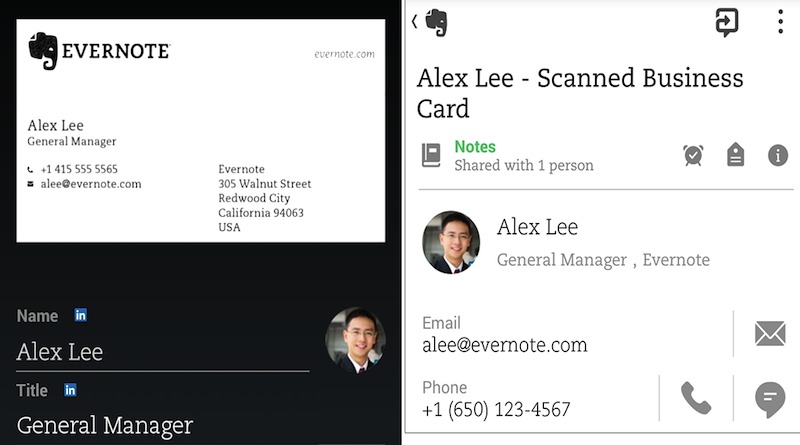
Evernote has always been one of the most widely used note-taking apps in the mobile world today. It’s a favorite of journalists and just about anyone who has OCD in writing and organizing. The Android version of the app was recently introduced to include business card scanning. This brings business card exchange to a whole new level. It’s not just about swapping cards–you can now easily scan the card so details are stored on a phone immediately.
The Business Card camera mode in Evernote becomes very useful. Simply take a photo of the card and the app will readily recognize and convert information into digital form. Evernote can also connect to LinkedIn and look up the contact for you to add automatically. Now, that’s a very convenient feature because you don’t need to type the digits on your phone or search on your web browser, let Evernote to the job for you.
The Business Card notes are different from the other notes saved in your account. Each one shows a structured format that includes a phone icon, the contact number, plus an envelope icon near the email address information. You can add notes to a contact, update information, or add the individual to your native device’s contacts for future reference.
Unlimited business card scanning is available for premium users but even for free users can get in. Simply connect your Evernote account to LinkedIn and you’ll be allowed to use the feature for one whole year.
SOURCE: Evernote









