
Do you get bored or annoyed with your smartphone’s notification light and wished you could make it more exciting (well, as exciting as any LED light can get)? An app says you can now control what color it will show for specific notifications as well as repeat sounds or make a pattern for certain things that you deem important enough to be noticed.
Light Flow LED&Notifications will allow you to control over 600 apps and system events and choose which color of the LED notification you’d like it to be. Of course given the fact that you don’t have over 600 colors this means you will have to repeat or group some apps together (and remember all those groupings and color assignments!). Some of the things you can change/control the color are missed calls, SMS, calendar reminders, Gmail, low battery, no signal, Facebook and many more.
But lest you think that the app gives power to your smartphone to have various LED colors, it will only work within your device’s limitations. For example, some phones only have one or two colors available, some only light up when your screen is locked or off, some don’t have the notification light on, etc. So you better check first what your phone’s LED notifications can go before you go out and purchase the app.
Light Flow has a lite version available on the Google Play Store if you want to try it out first. But if you already know your smartphone’s LED capability, then you can get the full version directly and shell out $2.49.




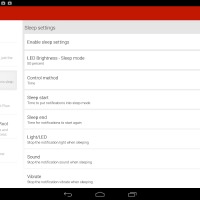
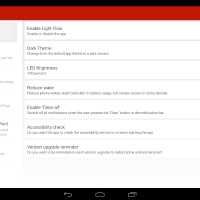
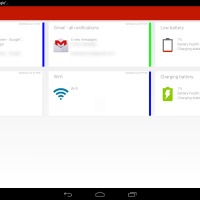
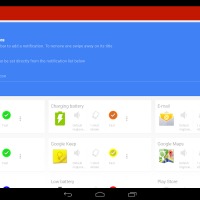








Been using it for a few years now, great app.
Still no support for G2 backside LED notification
you can use FLASH BLINK for that 🙂
Great app. I love it, but it’s not new. It has been around for a long time. The author makes it seem as if Light Flow is new.
which chinese smartphones have a LED? Doogee? THL ? ELEPHONE ? ULEPHONE ?