
No offense, but Android file managers are dime a dozen – you can literally go crazy on the choices you have available. Unfortunately, very few of them have the features you want in a robust file browser. And even then, only a select few are even good to look at. XDA senior member “arpitkh96” wants to be able to tick both boxes with Amaze File Manager – a powerful file explorer with the looks to boot.
Right off the bat, the developer posted via XDA around four days ago that the app is still in beta, and is looking for feedback to improve the app. But there are some very remarkable features here, including a Material Design-compliant interface that looks very easy on the eye.
But it’s not just a pretty face. The app also offers intuitive navigation and browsing, plus robust features like the ability to extract and compress files, multiple tabs, application backup and restore, and even root file management. It looks to have all the features one would want in a feature-packed file browser.
As we mentioned earlier, Amaze is fully open source, so developers can contribute to the project. If you’re interested – whether to test and provide feedback – or as a developer looking at how the app can be improved, head on to the official XDA thread at the source link. The app is also downloadable via the Google Play Store.
SOURCE: XDA



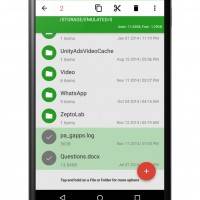
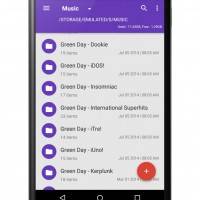
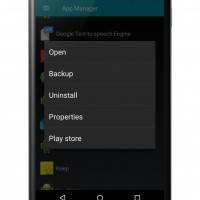








[thinking out loud]
I should make a backup version of ES File Manager before it turns all material on me.
What does this do that Cabinet does not already do (not being sarcastic, I really want to know). Cabinet already has an awesome and fast Material Design UI.
Meh, there’s no bookmark/favourites section, pressing the hardware menu button brings up some other screen (the actual settings is buried under two button presses, via a hamburger at the top LEFT corner) and hitting “send feedback” within the app crashed it.
I’ll stick with the for other file managers that I’ve got that actually work, thanks.
It would be nice if there was a bloody manual, or set of instructions. There is nothing intuitive about it. I can’t even move a file.