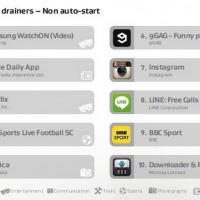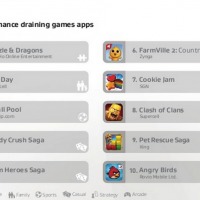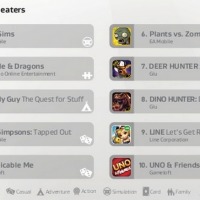Whether you like it or not, poor battery life is one of the major hindrances to enjoying your mobile device. No matter how high the specs of your latest smartphone or tablet is, if it’s always running out of power, it’s useless. That is why power banks are so popular these days because they give extra juice to your very important gadget. Power banks or protective cases with extra battery can be lifesavers these days. But what’s really making batteries run low easily?
If not battery life, storage space is the problem. Unlike before when apps were first introduced to run on smartphones, app size is getting bigger every time. What with the many functionalities, new APIs, and the graphics becoming better, size of apps are increasing. As a result, leaving less storage space for contents like other apps and media files to be stored on the device.
To investigate how apps influence devices, AVG launched a study that would help us understand the performance of Android apps on different mobile devices. The first Android App Performance Report will tell us how users are interested on three things: data plan consumption, battery consumption, and storage consumption.
AVG Technologies wanted to find out the top battery data and storage consuming apps on devices running Android so the study was launched. The report aimed to identify which apps impact performance of the phone or tablet the most. The researchers also wanted to know what the apps are doing to cause the lag on performance.
We already know that apps running in the background can be greedy with data plans and storage. The AVG team discovered that these apps impact data storage by pushing through notifications, regularly checking for feed and content updates, streaming audio, downloading data, and delivery high quality graphics. All these affect performance.
Here are the top findings of the study:
1. Staying on top of the news can be bad for your device’s health
Real-time updates on news can be hard on your phone or tablet because the apps are always running. Among the top battery drainers are NYT’s Breaking News, Daily Mail, BBC Sport, and Media Player apps.
2. Handset makers risk draining their own devices
Pre-installed apps by device makers usually impact performance negatively. For example, the native Samsung WatchON (remote control app) is one of the top ten battery draining apps on AVG’s list, together with two other Samsung apps.
3. It’s game over for your battery life
Games drain battery faster for obvious reasons. The study found out that 62 percent of real-time usage data were spent on games. One of the most notable developer, King, maker of Candy Crush, has four battery-draining games on the top ten list.
4. Google fatigues its own OS
Some of the most resource hungry apps are from Google: Google Now/Search, Google Text-to-Speech, Google Translate, and Chrome Browser.
Here are ten of the greediest mobile apps in the world today according to AVG technology:
Top 10 Performance draining apps

AVG Technologies also listed the top three apps that have the most overall performance impact, battery drainers (both auto-start and non-auto-start apps), highest storage consumption, and highest data traffic.
• Overall performance impact – Facebook, Path, 9GAG
• Highest Battery Drain (auto-start apps) – AllShareCast Dongles S/W Update, ChatON Voice and Video Chat, Beaming Service for Beep’n Go’
• Highest Battery Drain (non-auto start apps) – Samsung WatchON (Video), Apple Daily App, Netflix
• Highest Storage Consumption – NYTimes: Breaking News, Tango Messenger Video & Calls, Spotify Music
• Highest Data Traffic – Netflix, Daily Mail Online, Facebook
As for gaming apps, check out the list below:
• Overall performance impact – Puzzle & Dragons, Hay Day, and 8 Ball Pool
• Highest Battery Drain (auto-start apps) – Puzzle & Dragons, Hay Day, Candy Crush SAga
• Highest Storage Consumption – The Sims, Puzzle & Dragons, and Family Guy – The Quest for Stuff
• Highest Data Traffic – Hay Day, LINE – Let’s Get Rich, and FarmVille 2 Country Escape
Methodology
The AVG Team analyzed performance data of about one million devices in the. They measured various vectors like, data plan, storage, and battery. The researchers calculated the percentile based on a median value for the apps.
Applications that have less than one million downloads were excluded so the apps on the list have more than 1M users already.
So what can you do to improve phone or tablet performance?
Removing apps not often used or checking which apps are still running in the background are simple and easy ways but it’s more than enough for some people. Make sure you also track data, battery life, and storage by using apps like the AVG Clear for Android so you’ll know if the phone or tablet can perform well given the amount of storage or memory left.
Check out this gallery of AVG Technologies’ lists and findings found in the Android App Performance Report:
View full report HERE.
SOURCE: AVG