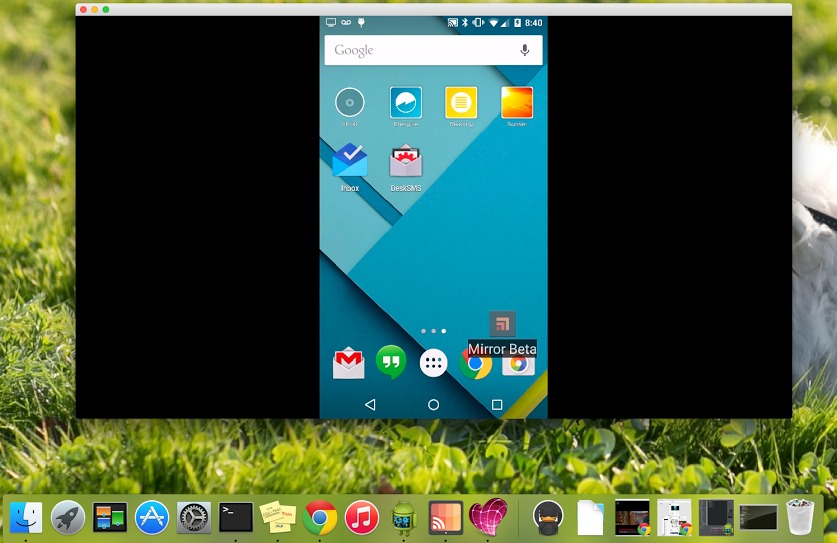
The emergence of screencasting devices like Chromecast has made it possible to stream videos, pictures and even mirror your smartphone or tablet onto your TV screen or a larger monitor. But what if you wanted to cast it to other devices, a browser or even another Android phone? A newly redesigned app called Mirror, although still in beta mode, will help you make that a possibility. And if your smartphone is already running on Android Lollipop, rooting the app will not be needed anymore.
The Mirror Beta app has a very simple function and that is to allow you to stream the contents of your smartphone on to an Apple TV, a Fire TV, a Chrome (not a Chromebook though, as it has Firewall issues) as well as other devices running on the Android platform. And because the new Android 5.0 Lollipop contains an API that can record the screen, you’ll be able to capture videos of what you’re doing on your phone. For example you’re playing a great game that you want to show off to friends or sketching your latest masterpiece on a drawing app, you’ll be able to record the entire process and stream it elsewhere.
To be able to receive the stream on your device, you need to setup and install the AllCast Receiver app, except for the Apple TV. For Fire TV, of course you can get the app from the Amazon Appstore, while for Chrome, you can get it from the Chrome Web store and for Android devices, AllCast Receiver is available from the Google Play Store.
The great thing about the Mirror beta, if your device is already on Lollipop, is that there is no need to root it, But if you’re still on KitKat, as most of us are, then you’d have to then you have to root it of course. You can get the Mirror Beta app from the Google Play Store.
SOURCE: +KoushikDutta









