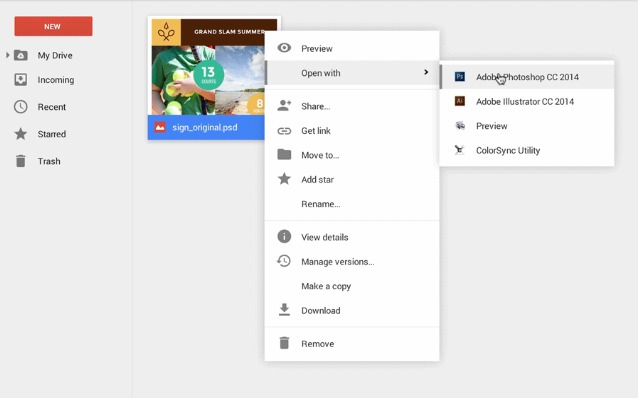
The rise (and permanence maybe?) of cloud storage has practically changed the way we use and interact with our files. Google Drive in particular has allowed you to preview and edit files from your browser without having to open the particular program associated with it. But what if you actually wanted to use a program that is not supported by Google Drive, but is necessary for you to work on that file? A new extension is now available for Google Chrome which will give you the option of opening the file to your preferred compatible program.
Once you’ve installed the Chrome extension called Application Launcher for Drive, on your browser, you now have the ability to launch installed programs on your desktop or laptop, including image and video editing software, design programs, 3D animation programs, and even very specific industry tools like accounting and tax software. Since it’s not always just word or excel or powerpoint files that we save on our drive, having this extension is pretty handy and removes the additional step of leaving the browser, opening up the program you need and then opening the file you need from there.
For this to work, you also need to download the latest version of the new Google Drive on your PC, along with the extension we mentioned earlier. Just right click on the file you need, choose open with and you will get a list of applications that will be able to open it. The best thing is that once you’ve made changes and saved it back on Drive, it will update across all your devices and even collaborators, without you needing to reupload it.
You can download the Application Launcher Drive from your Chrome store (and of course it will only work on the Google Chrome browser). And if you don’t have Google Drive yet on your PC (latest is 1.18), get it from the Google download page.
SOURCE: Google









