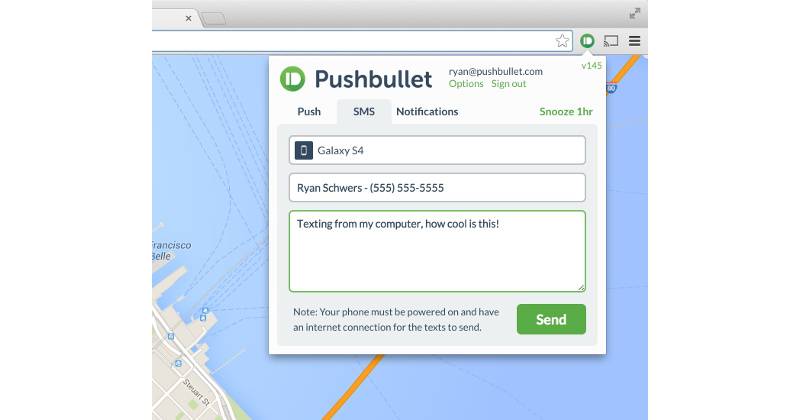
Pushbullet is all growed up (Rugrats reference). You can tell by the fact that it has somewhat outgrown the original simple goal it had when it started. Yes, of course, you still push things, but the definition of “things” has expanded considerably, encompassing not just files and links but also notifications and SMS. The latest update takes that last one even further. Now Pushbullet can let you send SMS right from the comforts of your computer. Via its browser extension, of course.
SMS support on Pushbullet has been around for quite a while now, starting first with EvolveSMS in June and expanding to other messaging apps as well. But one limitation of that feature, however, was that you could only reply to SMS and not initiate it. This time around, you can start “pushing” SMS from the PC, or browser if you prefer, instead of having to wait and react for someone else to send you a message.
A new SMS tab now appears in the updated browser extension where you can start typing in your message and your recipient’s number. An optional feature is autocompleting names and numbers for convenience but if you don’t want that, there’s a switch in the updated Android app to turn it off as well. it’s as simple as that, no frills, no fuss.
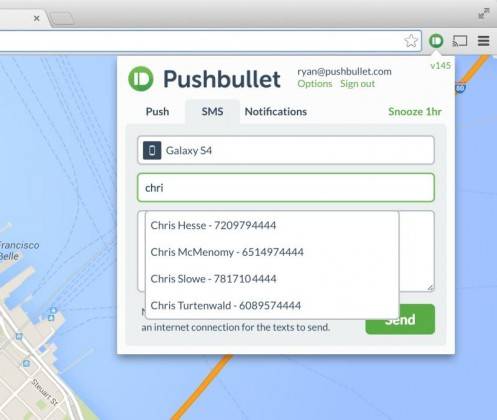
Since it uses your phone’s own SMS capabilities, messages show up with your real number and gets integrated into your phone’s SMS app conversations. Of course, because of that, you do need to have your phone turned on before you can use this feature. The update to Pushbullet should already be rolling out to installed devices. If you haven’t tried out this handy utility, now might be the best time to take it for a spin.
SOURCE: Pushbullet









