
Even if we’re still a few weeks (for some, maybe months!) away from the official release of Android Lollipop, a lot of apps have been releasing their own take on Google’s Material Design, giving users a preview of what it will be like when the major update is finally released. Virtual keyboard SwiftKey is the latest app to do so, releasing two new themes in their store that were designed “in the spirit of the upcoming Android L keyboard” but with what they say, is their own unique touch.
The two new themes are called, of course, Material Dark and Material Light, with obviously the two shades of the normal gray-ish look of the keyboard. It has the same features that have made SwiftKey popular among mobile users, primarily the secondary characters found above each key (like ‘0-9’ for QWERTY, symbols above the ASDF buttons) which you can choose by just long pressing the letter. They are easily seen but subtle enough not to be distracting. Another popular feature is the number pad that makes it easier for people to enter phone numbers, addresses and IP addresses.
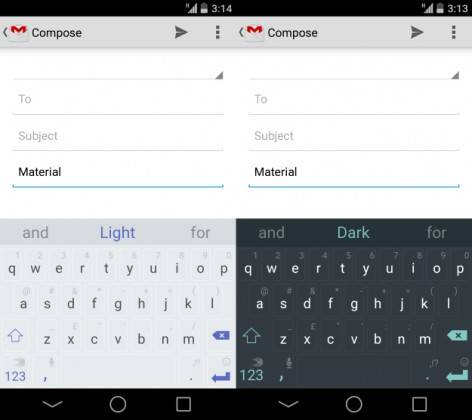
The Minimal theme is popular among SwiftKey users and so they basically pattered the simple look of the new Material themes after it. But even though it is very minimalist in look, they also wanted to add the secondary characters and number pad features to it for ease of use.
The SwiftKey virtual keyboard is free to download from the Google Play Store if you don’t have it yet. But to be able to use the Material Dark or Material Light themes, you need to purchase it from the in-app SwiftKey Store. Each theme costs $0.99 each.
SOURCE: SwiftKey










please, enable the number row… and die of horror XD
WTH? Who decided THAT looks good?