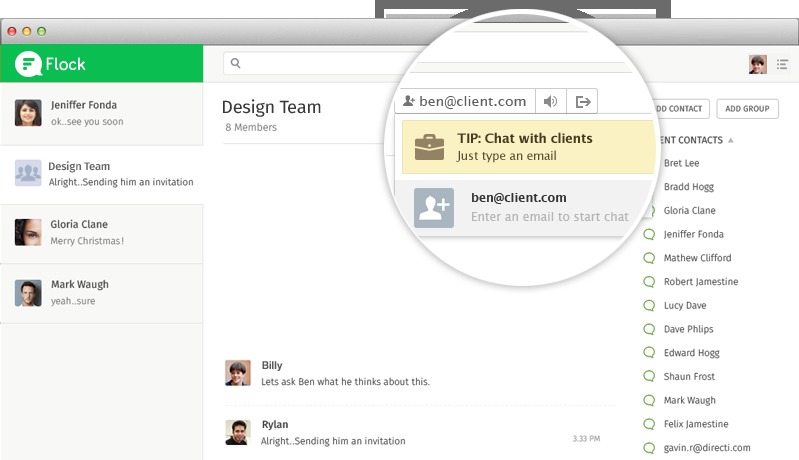
We know what you’ll say after reading the headline: do we really need another messaging app, with all the FB Messengers, Vibers, LINES, WeChats, Hangouts out there? But Flock claims to be different from all these as it has one purpose only, and that’s not to talk about the boss behind his back while at work. It’s a messaging app created for you and your team to be able to collaborate and communicate while working on projects, both at the office and if needed, when you’re outside.
You do not need your office’s IT group or admin (if you have one) to set the app up on your desktop or mobile devices. You just simply sign up and ask everyone else to do the same. It has both 1-to-1 chats and group chats that have read and delivery receipts so that you know everyone is on the same page, so to speak. You can even invite your boss or your clients to chat rooms (separate ones of course) so you’ll get easy approvals or feedback, as you can attach files to your chats. It can be used across multiple platforms: web, desktop and mobile. It also has a simple and clean UI so you will not be distracted from the job.
Now you say you can do practically all those things on the other messaging apps we mentioned above. But you also use those for your personal messaging needs, so there is sometimes a blurring of lines between work and family/social communications. If you’re alright with that, then of course, those others are more convenient and you don’t need to add another one to the message and app clutter. But if you want to keep the professional and personal separate, then this app is a good alternative. The updates also now include the ability to mute a chat if you’re starting to get annoyed or something, optimized message syncing across the platforms and adding participants through their email addresses.
The best thing about this is that, unlike other enterprise messaging services that will cost your company a fortune sometimes, this one is free. You can download Flock for free from the Google Play Store.


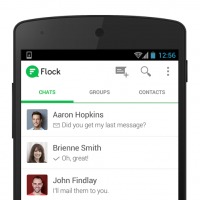











Shame, whatsapp can do this as can groupme, at @SuperKickGames we already use these. Will certainly try this out though. #gamedev