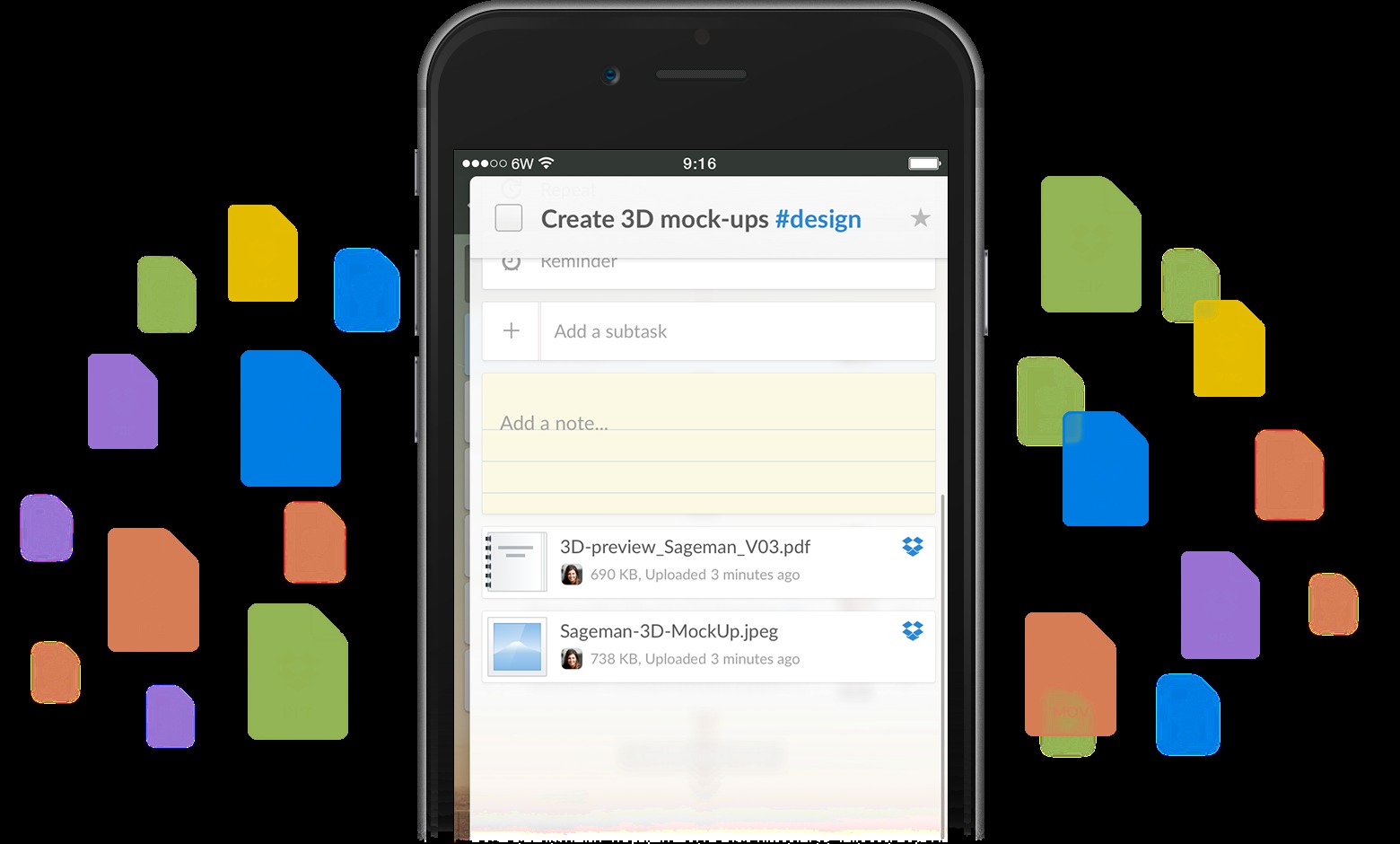
Haven’t you ever wished that two of your favorite apps would just talk to each other to make your life easier? Well, two of the most popular productivity apps in the market have done just that as Wunderlist announced their first integration, and it is with cloud storage heavyweight Dropbox. We can just hear the collective happy sigh of productivity junkies out there.
With this new update, Wunderlist users can now assign, comment and prioritize the Dropbox files that you need within the to-do list app. If you’re working on a file, whether it’s a document or an image or a video, and it needs a detailed action point, just add a task on Wunderlist, expand the detailed view option and then choose the paperclip or Dropbox icon to choose your file. It will then be linked to your task item and you can share it with those on your Shared List who also need to be updated or work on something regarding that file. You can add who is the SPOC (single point of contact), their responsibilities, and also deadlines.
Another great thing about is that whatever changes or updates you make in your file will be automatically synced in both Wunderlist and Dropbox. This removes the step of having to reattach files whenever you change something in it. It will also be synced across the accounts and devices of the people you shared the task and files with.
While you can connect apps through some work-arounds like IFTTT, nothing beats official integration like this. The update has rolled out to Wunderlist users by this time. But if you still don’t have the app, you can download it for free (you can upgrade in-app for even more features) through Google Play Store.
SOURCE: Wunderlist









