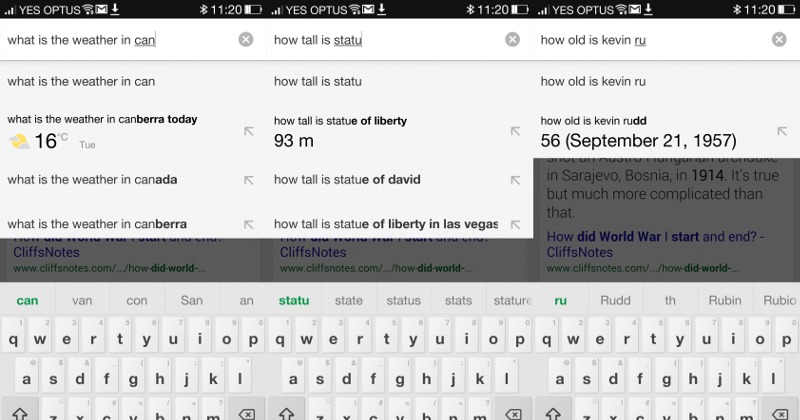
Google‘s search optimizations and features are all about giving you answers to questions as fast as possible, sometimes even before you finish asking them. Such might be the rationale behind a somewhat hidden feature in the Chrome for Android browser that puts the answers you might want, right in the browser’s suggestion box.
Normally, you’d get answers after you’ve clicked or tapped on a specific query. With this “Answers in Suggest” feature, however, some answers will appear right in the Omnibox even while you’re still typing. For those unfamiliar with browser lingo, the “omnibox” is the input box that functions both as an area for entering or display a web address as well as the place where you type out search terms for directly jumping into Google (or your search engine of choice, depending on the browser).
The feature isn’t enabled by default, so you will have to dig in through Chrome’s special settings to get it. You will have to type in “chrome://flags” (without the quotes) in the Omnibar to get to those advanced, and sometimes experimental, browser settings. Look for the “Answers in Suggest” (you might want to use the Find in page feature) and set it to Enabled.
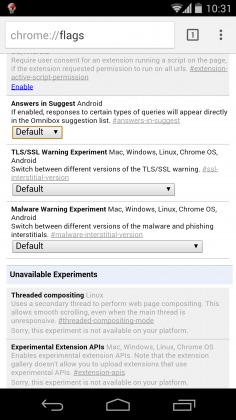
Answers in Suggest doesn’t seem to be available yet for everyone, whether you’re on Chrome stable of beta versions, and not all searches have answers (not in the philosophical sense). It seems to be limited to queries that would normally have a Google Search card answer. This feature is definitely something handy to have when you need to look up something really quick, so hopefully it will roll out to the general public soon.
VIA: AusDroid









