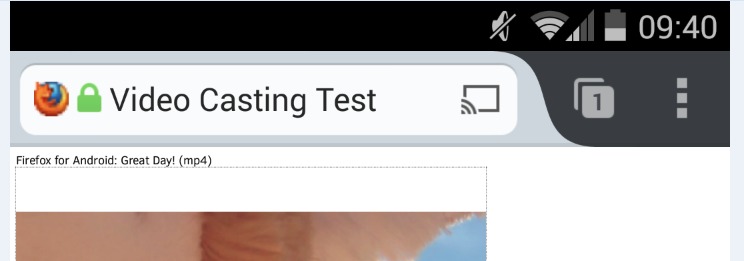
It’s not just downloaded videos or those that you get from subscription streaming services like Netflix that you sometimes want to show on a second screen, most likely a TV screen. Sometimes, you see something on your web browser that you think would be better seen on a larger screen. Firefox for Android Beta is now road-testing a new feature that will let you do just that, cast videos through your Roku or Chromecast onto another screen.
For example, you’re on your favourite sports site like ESPN or Fox Sports and you’d like to play that baseball highlights show streaming on their site. If it is a video that can be cast, there will be a “send to” indicator on the playback controls. When you click it, it will have a list of available streaming media devices, including hopefully, your Chromecast or Roku. If you have the latter, you need to add the Firefox channel to your channel list.
In Firefox’s URL bar, there will also appear a “send to” indicator, just in case you need reminding that it is possible. Once you’ve started casting and playing the video, you can also control whether you pause, play or close it through the Media Control Bar on the browser, located at the bottom of the screen of your smartphone or tablet. As long as the video is still playing, and even if you open a new tab while it is ongoing, the Media Control Bar will still be there.
As long as the video format on the website is supported by the video casting device you’re using, then Firefox assures that there will not be a problem. While some sites hide and customize the HTML5 video controls, meaning the “send to” indicator might not be easily seen, start playing the video on the site and the URL bar should show that indicator which will send your video through the device available. If you don’t have Firefox for Android Beta yet, you can get it for free through the Google Play Store.
SOURCE: Mozilla









