
Children nowadays rarely watch television shows on the actual TV and will instead prefer to borrow your Android phone or tablet to browse for old and new episodes and other videos on YouTube. But if you really think about it, the YouTube app on your device is bit tricky to navigate, even for young children who are part of the mobile generation. That’s where a new app called HomeTube comes in, as it will make viewing simpler (and safer) for the young ones who borrow your phone or tablet.
HomeTube, which is not directly related to YouTube or Google, takes away the other options that you would normally see on the YT app, and instead just lets the kids search for the videos that they want (child-friendly content of course) and shows the Top 20 results in a grid. They just have to click on the video that they want, and after they finish watching it, they can move on to the other search results.
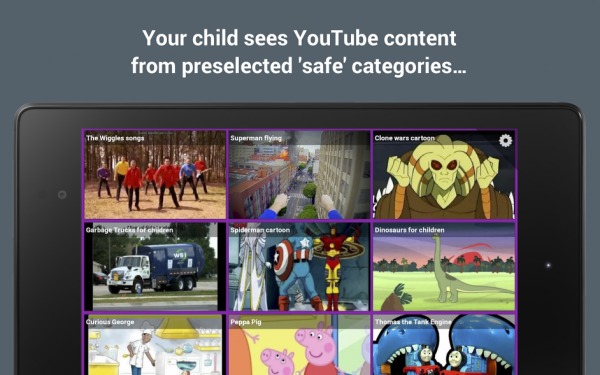
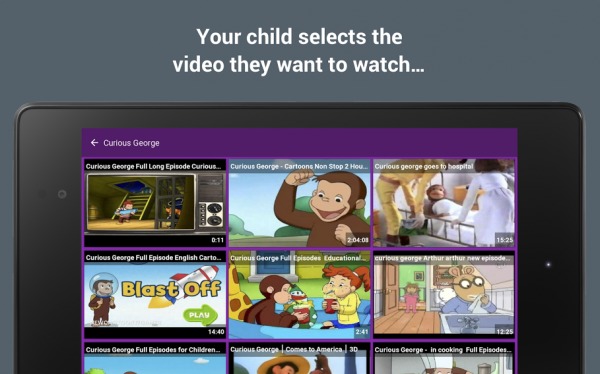
If your device is running on Android 4.2 and higher, you can create a user profile for your kid and when they log on to it, the only app they can open is HomeTube. No need to worry now that they’ll be able to “accidentally” post something embarrassing on your Facebook app or reply to your boss’ email with all the letters on the keypad that they can use. But when it comes to monitoring what they actually watch on YT, nothing still beats actually checking it, as some “objectionable” content may still come through, depending on the search terms that are used.
Also, as kids are more tech-savvy than their parents sometimes, those who are good with gadgets may still find some work-around to accessing your settings. So it is still best to every once in a while check out what your child is doing with your device. HomeTube is available for free on the Google Play Store but there is a one-time in-app purchase that will let you customize the content displayed on the app.
SOURCE: +Chris Lacy










Does anyone know is it chromecast enabled?
This would be great if there is an educational group of channels, plus auto ad block. I’ve had to use other options to view YouTube with my pupils due to inappropriate adverts popping up and forcing me to exit the page.