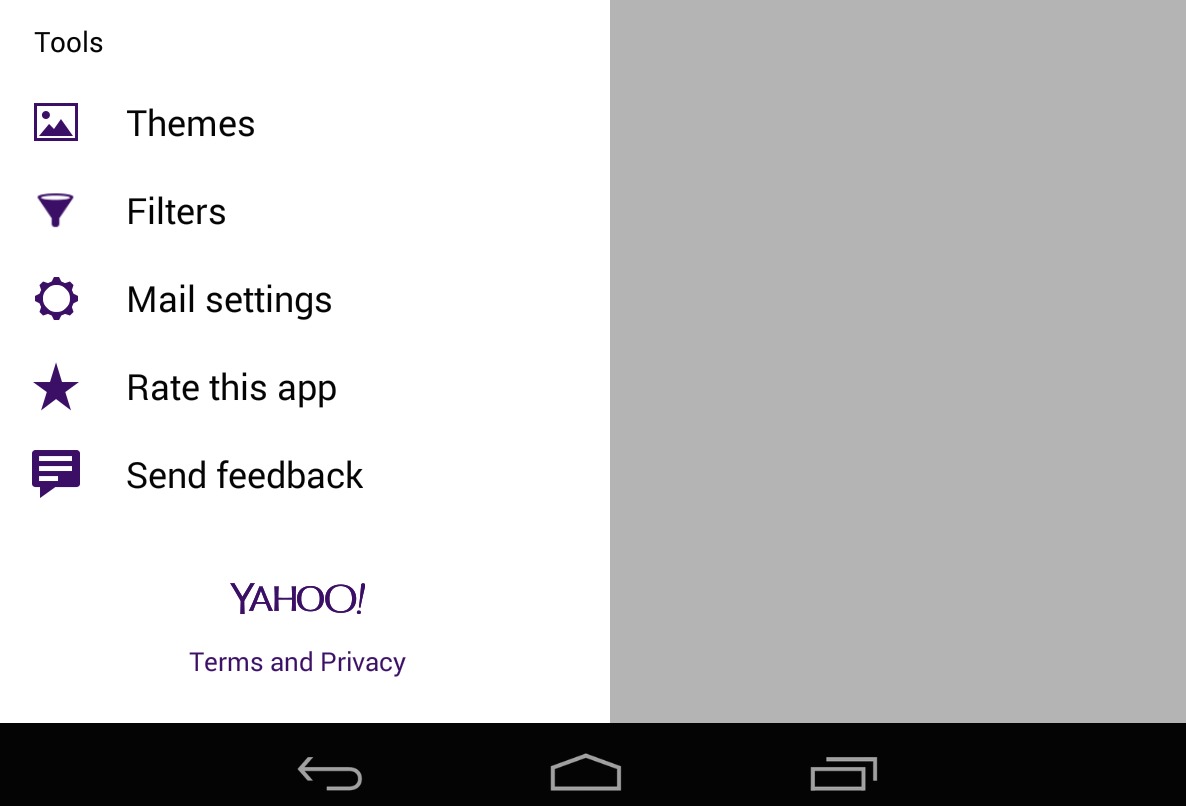
With the average person spending 13 hours each week to go through their email, what has once been a convenient way of communicating is turning into an annoying chore. Thank goodness to the developers who have invented filters! A new update to the Yahoo! Mail app for Android now allows users to create, edit and delete filters that will help make your inbox more organized and lessen the time you spend just going through all the email you receive.
Gmail, arguably the most popular email service provider in the market, has had the ability to create and manage filters for some years now, but only on the desktop version. Their app, while nifty looking, doesn’t have this functionality yet. Enter Yahoo!, the former king of the email and now trying to get back into its users’ good graces. Its newly rolled-out version 2.6 has beaten Gmail in providing users a convenient way of managing their email’s filters in order to properly segregate the messages they receive.
Users can create and name their filters, use the “contains,” “does not contain,” “begins with,” or “ends with” key words and separate the legitimate mail from the junk or even mailing lists. It is not difficult to create, edit and delete the filters as the setting for this is found at the bottom of the sidebar in the app. Other new features in the update includes having “nice cards” when there’s a link in the email you’re composing. The official emails from Yahoo! itself also now have special icons so there will be no confusion or risk of being victimized by spammers.
Hopefully, Gmail will also follow suit in having this feature in their Android App. But if you’re a Yahoo! Mail user, then take advantage of this capability and don’t waste any more time in painstakingly going through your mail without filters. You can download the Yahoo Mail app from the Google Play Store for free.


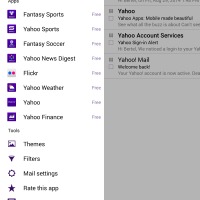
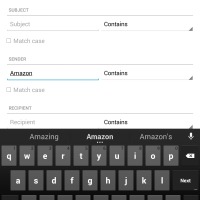









Nice advert
The Yahoo app points listed may be good, but I deleted it and started using my Yahoo through the factory app which doesn’t have Yahoo’s downfalls. One they still have after this upgrade… your first email in the inbox is still an ad!!!