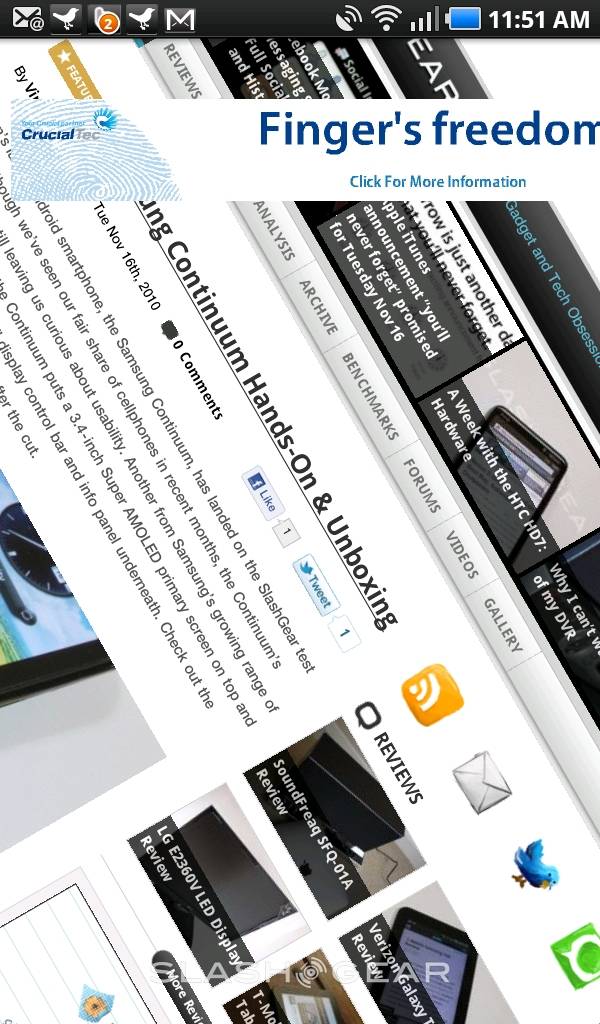
This is the first ACCESS web browser ever offered from the group, and it’s free to download directly from the Android market. ACCESS promises that this browser will meet or exceeds the capabilities of all mobile browsers announced any time recently. That’s a hefty claim! Let’s see if they can do it! Inside you’ll find Unified Navigation, Single-Handed Zoom, Visual Page Loading, Tilt Mode, Scrapbook, and Checkmarks, amongst other features I’m sure.
Let’s go through each of these: Unified Navigation: this means that everything is available on a single screen: tabs, browse history, favorites, and scrapbook. Usually this is too much for a single screen – do they fix it up nice? Next is Single Handed Zoom: this essentially means there are buttons available to zoom in and out using one finger rather than than two – incase, they say, “you are riding the subway or train.” You need ALL fingers for that, to be sure. After that, Visual Page Loading: instead of having little or no gauge of how long it’ll take to load a page or if the page is even loading, this system creates a thumbnail of the page as soon as 3 seconds of web page loading is exceeded.
After that, the very interesting Tilt Mode, which ACCESS says is the best way to view a large web site, better than portrait, better than landscape, providing the optimal readability-lines ratio. Next is Scrapbook, which seems to efficiently collect different parts of the internet for you by you simply circling what you want to keep. Finally, Checkmarks: marking pages for later reading and/or reference.
Does it all add up? Take a look for yourself, it’s free! Just find it in the Android market, download, and you’re on your way!




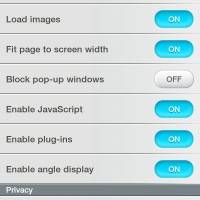














no
best