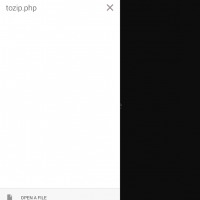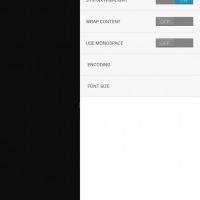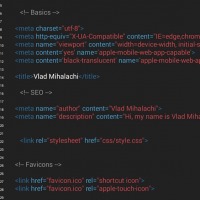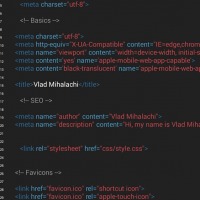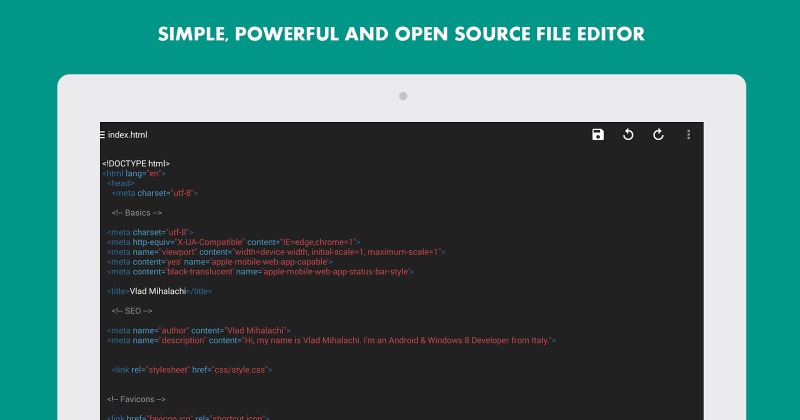
When it comes to writing text, most users would run to a word processor of some sort. Power users, system administrators, programmers, and web developers¸ on the other hand, will be flocking towards more powerful plain text editors. Surprisingly, there is no lack of such apps on the more touch-oriented Android platform, and Turbo Editor from XDA Senior Member Vlad Mihalachi is one of the latest contenders in that arena.
Turbo Editor boasts of many of the features power users would expect to find in such a type of text editor. There is syntax highlighting for many programming languages, specially those oriented towards web development like HTML, CSS, Javascript, PHP, and more. And to further support that web-friendly workflow, Turbo Editor has a dedicated “View on the web” menu that takes you immediately to a web page preview of the file you are editing. There are, of course, optional line numbers to keep you from getting lost in your source code and a built-in mini file browser so that you can conveniently create and search for files right from within the app.
Turbo Editor does have some features that do make the app noteworthy. First is the fact that the app is open source, which makes development transparent and easier to facilitate. It also makes this very useful app a good foundation for others to build on and extend. Furthermore, being a power geek tool doesn’t mean it has to look like a relic of the past (though some might actually find that more appealing). Turbo Editor tries to apply a few principles of Google’s own Material Design language, particularly in the use of icons and colors, to keep the app easy on the eyes even while offering users all the power they need.
Of course, Turbo Editor is built on the assumption that you would want to edit text files on your Android device. Tablet users might have it easier, with a larger screen and an equally larger virtual keyboard, or the myriad accessories available that add a keyboard into the mix. The idea might be a harder sell on smartphones, which, by nature, don’t lend themselves easily to any kind of extended typing. But if you find yourself needing a more powerful text editor in a pinch, do give the free Turbo Editor a spin to see if it can meet your needs.
Download: Turbo Editor on Google Play Store
VIA: XDA