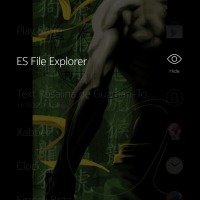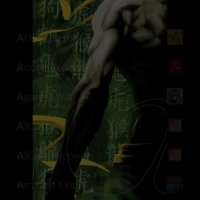Nokia, yes the real Nokia or what’s left of it, has just announced the first ever major update to the pre-beta version of its search-centric self-learning Z Launcher homescreen replacement. In this round, the developers have implemented a few of the most requested features and ironed out some kinks to performance and the launcher’s learning abilities.
Z Launcher tries to make it easy to find your apps, contacts, and even web searches, using drawing gestures to spell out words. However, it wasn’t so straightforward to actually manage them. This update changes that, somewhat. First up is the new ability to configure your Favorites, the four apps that appear at the bottom, via drag and drop, said to be the #2 most requested feature from users. However, the implementation isn’t exactly as obvious as you might think. You will have to tap and hold on the icon of the app, not the name, to start the process. Also note that there is only a maximum of 4 apps allowed on the Favorites. Even if it looks like the existing icons are moving around to make room for the new one, it will really just be replaced.
The other feature is the ability to hide apps from the suggestions listed on the homescreen. You can do this by tapping and holding on the name, not the icon this time, and then tapping on the hide option at the right edge. This same gesture will give users an Uninstall option when done from the full Applications list. To unhide an app, that is to allow it be listed again, go to the Applications list, look for the app, tap and hold (on the name), and select Unhide.
Z Launcher has also gained some optimizations in how it tries to learn from the habits and patterns of users. For example, now it takes into account WiFi SSIDs so that it will learn about and suggest different apps depending on the network you’re connected to. It also tries to get deeper insight into how you use your phone and your apps to be able to make better suggestions. Some people might be uncomfortable with this aspect of the launcher but, since this is part of the bread and butter of Z Launcher, they might as well look for something else.
Z Launcher is still in limited pre-beta status, but Nokia is opening the testing stage to more willing users, of course still a bit limited. Those who want to apply for the trial should take note of two requirements. The first is that you need to have a Google Account. The second is that Z Launcher currently doesn’t support root, so if you have a rooted device, better wait for the day that it will.