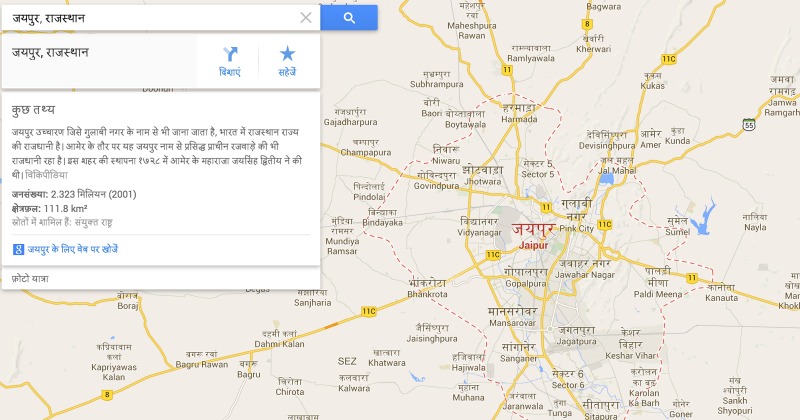
Whether you’re just traveling to the next city to visit a friend or taking a vacation in New Delhi, Google Maps has got your location needs covered. Today, Google has announced Google Maps in Hindi, the latest fruit of its efforts to break down the barriers that keep people apart, whether it be physical location or language differences.
As part of its mission to collect the world’s knowledge, Google has been working to make that knowledge more accessible to many people, even if they don’t speak English. While its translation technology is already at work in throwing text, whether written, spoken or even in images, back and forth between languages, not all of its products have been localized equally. Today, Google Maps joins the list of apps and services that can offer its information in a different tongue, in this case, the Hindi Language.
The translated Google Maps will be available in the latest web browser version as well as in the updated Maps app on Android, but only for those running Android 4.3 and later. Unlike Google’s other translation services, however, users will only be able to switch to Hindi text by changing their preferred language settings. On web browsers, users can either change their Google Account’s language preference for a more Google-wide effect, or simply visit google.co.in, select Hindi in the available languages, and then browse maps.google.co.in. On Android, you will have to select Hindi under the Language and Input settings.

This localized version of Google Maps for India will be of help to both locals, who will appreciate a service catering to their own culture, as well as to foreigners, who will find it easier to communicate with native speakers. That said, Google acknowledges that languages are dynamic and nuanced and that their translations might not always reflect local dialects or might sometimes even be wrong. To that end, Google is encouraging native speakers to submit bug reports should they see any mistake or know of better translations so that Google can make sure that it is providing a map service that is not only accurate but also fun and easy to use.
SOURCE: Google









