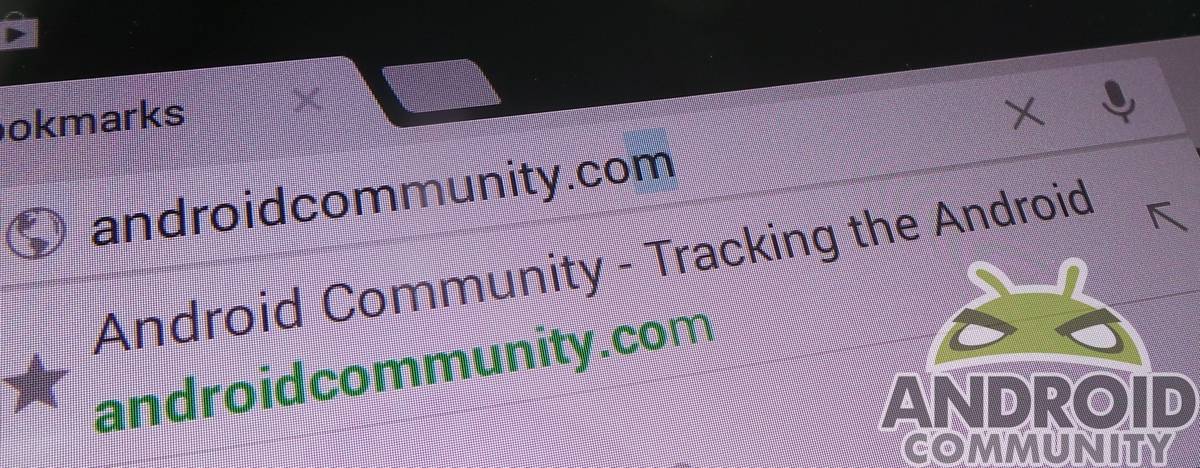
Looking to get your fill of Android? We’re all over the place here at Android Community. From apps to social media, we’ve got you covered. Whether you’re taking advantage or not, here are five ways you can keep up with all things Android from Android Community.
Social
Social media is an important part of many lives. Be it the microblogging Twitter or the monster that is Facebook, we’re available just about anywhere you go via social platforms on the Internet.
Like news in quick doses? Check out our Twitter profile! Each one of our articles is posted to Twitter, so you never miss a beat. There is of course a link to the site should you come across something that sounds interesting to you, so be sure to have us in your Twitter feed if you don’t already!

Everyone has a Facebook, right? If you use Facebook, be sure to Like us! Each article is posted to Facebook, and we always include big, bold pictures for you to check out. If you don’t like Facebook, don’t worry; we’ve not forgotten you.
Of course we’re on Google+! The tech-centric social platform is an important part to many Android enthusiasts’ day, and there is a ton of news floating around the social platform. We’re always up on the latest and greatest for Android, so be sure to have us circled for all the newest stuff.

Android
Don’t use social media much? No problem. If you’re not a fan of the chatter on social platforms, we have two other ways to keep you up-to-date when you’re mobile. Our Android app is really straightforward and easy to use. Like we always do, each article is available on our app, and open into a mobile-friendly version. The app works with all widely used versions of Android, so it doesn’t matter which phone you have — we likely have you covered. Check us out in the Play Store!
Another neat way to keep track of us is through Chrome. Just by visiting our site on your Chrome browser, you can save us to your Home Screen. When you’re on our home page, just click the three-dot menu at the top right of Chrome. Select “Add to homescreen”, and Chrome creates a web app for you. Each time you want to visit our site, just click on the icon saved to your Android device. Easy, up to date, and don’t worry — our site is very mobile friendly.
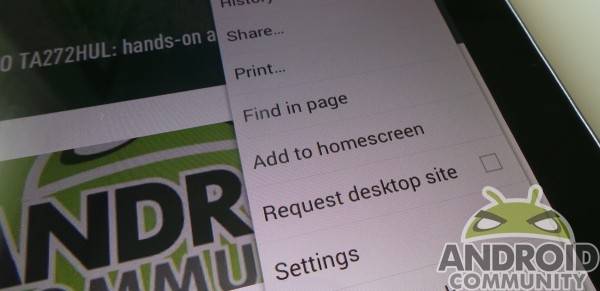
Stay up to date!
However you get your Android news, we hope you at least make us part of your rotation of sites. We’re here 24 hours a day, almost every day (we need rest, too!). If you like quick videos about products we’re toying with, don’t forget to check out our YouTube channel as well. All our videos for new products are posted there, so be sure to have us in your video feed as well as all the mediums listed above.










I still follow you guys on good old RSS.
You’re a good man for doing so, Zachary Morris.