
In our recent hands-on with the LG G Flex, we were impressed with the multi-window feature. That feature allows for more than one app to run on the screen at the same time. There is also a second utility wherein you can overlay windows on one another, bringing a true feeling of multi-tasking. That’s now come to Android proper in the form of the aptly named Multitasking, an app you can get on your device — right now.
It works fairly simply, too. Once loaded, the app docks a menu on the left side of your device, hidden away until you swipe from the side of the screen. A menu shows all the fun things you can do with Multitasking; an exhaustive list of productivity and fun. The features Multitasking can handle are impressive, and show just how profound the app can be.
There are a few niggles, though. The windows don’t jump to the front when selected, meaning you’ll have to resize and minimize if you want to jump around. A neat twinge to the app is that you can have each function memorize its size and place on the screen. If you’re a traveler, having Maps, Translate, and Currency all snap to “their” section of the screen is nice.
The app is far from perfect, but it’s also new — and has a ton of promise. The windows don’t disappear when you move screens or hop into another app, as Multitasking acts more as an overlay than an app. It works just fine with the new Google Now launcher, but if you’re a “swipe from the side of the screen” kind of user, it might take some getting used to.
It should also be noted that each Multitasking feature seems to be proprietary. Browser is not (and can not be set to open up) Chrome, and Gallery doesn’t seem to reference your pictures. Video also didn’t open up native video on the device, and there was no YouTube window.
Overall, we like it for what it is — a simple, straightforward app that has a ton of potential. Given the current limitations it has right now, Multitasking is likely best left to larger tablets. Using it on a 7-incher proved a bit cumbersome when more than two functions were used.



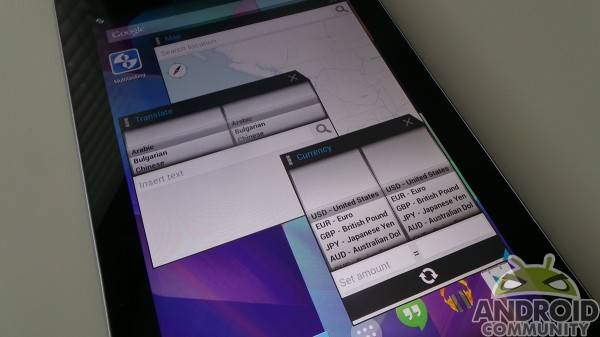








This is pretty sweet.
I can’t figure out how coins (IAP) are used. Does it deduct a coin each time you swipe-open the sidebar?
Each time you open a windowed app. It’s far from a “straightforward app,” especially once you reach the limit and see how you can earn more coins.
It also crashes like crazy at the moment.
This is a niceeeeeee app
You recive 5 coins a day
coins is making this complicated – the creator says a pro version is coming up