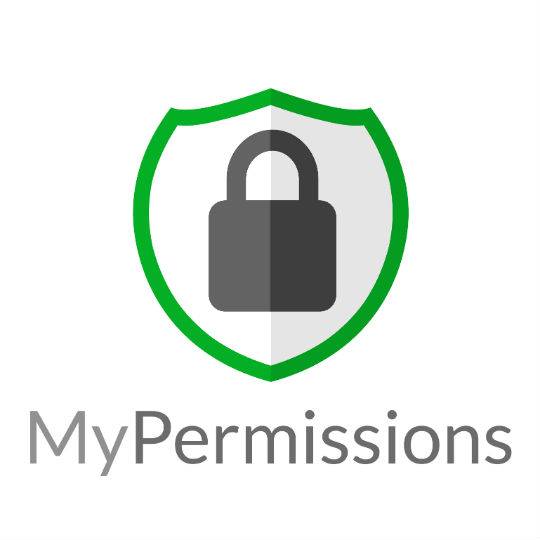
We’ve all done it — bypassed the alert page, telling us what permissions an app or webpage seeks. We are in such a fervor to get to our content that we ignore the warning signs. Then, from time to time, we wonder when we sent that tweet about saving money, or that Facebook post about our “favorite new app!” Pretty content in knowing we didn’t actually do that, the wheels start turning.
MyPermissions is a pretty great way to check out who’s doing what on your mobile device, as well as who has permissions for accessing your info. If you’re noting those tweets about your favorite coupons for baking soda all come from the same spot, you can access MyPermissions to find out if they’ve got access to “act as you”.
The Chrome extension (as well as Firefox, Safari, and Opera counterparts) for MyPermissions recently saw a big update, with tweaks to the UI and real-time alerts. If you sign up with MyPermissions, it will notify you in real time of those third party apps or services accessing your info, and even posting to your accounts as you. It gives a full list of which apps have access to what, and even an option to report or delete them from your life. It works for Android apps, as well as Chrome extensions — even those for Drive.
It also lets you know which of those sites that you signed in with using your Facebook or Google+ accounts has access. If you’re not always at a computer, there is also an Android app that does much of what the extension does. If your online privacy and safety is a concern, we like MyPermissions as a one-stop shop for seeing what services can access your info, or even pretend to be you.









