
Viber has just announced a major release that brings in a lot of treats for fans of the Internet-based messaging service. There’s even more in it for its fans on Android, as tablet users will now no longer feel like they’re using an oversized smartphone app anymore.
Viber 4.0 now fully supports Android tablets with a proper user interface that supports the device form factor. Viber on tablets now resemble more closely the desktop client, with a list of conversations located on a left panel and the message contents taking up the rest of the space. The update also brings improvements across the board on all Android devices such the ability to continue sending Viber messages even while on a Viber call.

Viber is also unveiling its Viber Sticker Market, which will provide more choices for sticker-toting Viber users. The market will also be regularly featuring content tied to popular events and major holidays. And to celebrate this new release, Viber is introducing two new mascots, a white cat named Mayo and a koala called Blu. The 4.0 release also adds Push To Talk or instant voice messaging to Viber. Users can now record, send, download, and play back short voice messages in all one easy step.
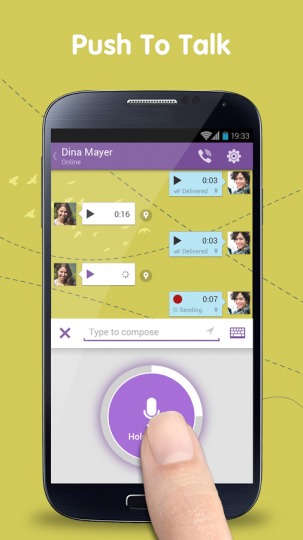
The Viber 4.0 release is now available on Google Play Store and should be rolling out to users already. If you’re still on the look out for an instant messaging service, why not download this new version of Viber from the link below and give it a shot.
Download: Viber on Google Play Store
SOURCE: Viber










Hi there, I’m Dan from Viber.
Thanks for writing about our new update, we hope you like it as much as we do. 😉
Please feel free to contact me if you have any questions about our new version, we’d be happy to receive you feedback as well.
Thanks!
Viber Team
Hello, good job, like new version a lot!
Have a small problem ie. I have difficulties registering my Viber Out account… Code which is needed for registering a phone number is delivered via Viber’s “SMS” service thus one needs to leave “code entry” screen to be able to read a code sent. However going back from “SMS” screen to “code entry” screen is not possible anymore… One needs to start the process again, and the code which was sent during the first registration attempt is not valid… vicious circle!
fyi. Error msg on my phone says: “You have exceeded the maximum amount of code entry attempts. Please contact support.”
I kindly ask you to advice how to overcome the problem to register Viber Out account.
Thank you.
Hello Dan,
It feels great to hear directly from someone in Viber team.
Although this is android community, my query is in regards to iOS version of Viber.
I am an iPad user. I currently use iPad Retina Display (not the iPad Mini). As you know iPad has a much larger screen than iPhone and the current version is optimized for iPhone.
I would like to know when is Viber planning a release for iPad (Retina) specially, an app that would take advantage of large iPad screen rather than feeling a stretched up version of iPhone screen as it feels right now.
Thanks, I look forward to your response.
Hi Raj,
Thanks for the kind words. We’re glad to be here and help 🙂
We do plan a version optimized for iPads, including support for Retina display. We also plan to make iPads a “secondary” device (meaning it will be possible install Viber on iPads with the same number as your cellphone.
However, we still don’t have specific release dates to provide. We are working on it these days, and once we have a better idea for the expected release dates, we’ll let you know.
Hi ,
When will Viber for Windows 8 PC platform get updated with all these new features especially new stickers ?
Please tell when do you plan to update the Windows PC version ?
Both Viber for WP8 and Viber Desktop are planned to have an update with many new features. We are working on it these days, and we should have good news soon 🙂
hi…i updated my viber just ystrd..but when it sends activation code..nothing happens and now i am stuck with no access to the program..bug? or mishap? pls help.thank u
Hi,
Please try removing Viber, wait 24 hours, reinstall and try
again (make sure you try both the SMS and the automated call options).
You may also try to register to Viber through a few different WiFi
networks.
i don’t see any call options on my setup screen
After you enter your number and hit “Continue”, after 60 seconds you should be automatically shown the option to request a voice call that will read you your code.
Do you not see that option?
Hello, 2nd solution worked out for me! Thank you.
Our pleasure to help!
I have the same problem ,I have enter my payment method but still cannot login to see my account
Hi,
Have you tried doing so through the account page? (the link is in my original comment above).
Yes, but I cannot login because I need to enter my phone number
and than I am getting that message
iv’e installed
You have exceeded the maximum amount of code entry attempts. Please contact support
how to fix this error help me
Does Viber have an app for the iPad4? Is the iPhone app compatible with the iPad4? Can you tell me how I can update Viber on my Huawei phone?
Viber is not officially compatible with iPads (we will release such an app sometime in the future), but it should still overall work on iPads. You can download and install Viber through AppStore.
About Huawei – you may find Viber in PlayStore and install it on your Huawei.
Cum pot instala viber pe un tab mediacom smartpad7.0go ics android4.1?
Cine stie rog sa.mi dea link.ul app
Hi, i have viber on my smartphone , it works good until i discover if i want install in tablet the activation code goes for the phone and i put the code in the tablet , and the app stop working in smartphone… WTF… is there any way to register viber like email account or something like in HANGOUTS for example…
got the same issue, so inconvenient!
hi, downloaded viber on my samsung galaxy tab 3 wifi only., the registration was succesfull.. but why cant my friend find my number on her contacts as a viber number..? she tried to add me but it said that “the number that you are trying to add is not a viber number”. can you help me with this.. thank you.
Hi i have a samsung tab 2 10 inch and whenever i install it and put my number it tells me to activate viber u must have the latest version on your mobile device please update viber to the latest version and i just installed it from googleplay
I have viber on my tablet but I can not make any changes to the contact list.. I have “contact” app and try to make changes on there but its not syncing over to viber
Hi Sean,
This is expected Viber behavior. Viber contacts sync from your phone’s contact list into Viber. If you wish to make changes to your Viber contact list, you can only make these changes through your phone’s contact list. Any changes made on your tablet will not sync, as these changes were not made via your native phone book.
Hi, I have viber on my samsung galaxy tab 3 7.0″ but i am not able to register my phone number on it. Kindly help me out that how can i register my number on samsung galaxy tab 3 for using viber.
Hi,
Please try the following:
1. Check your phone number. Make sure you have entered the correct phone number. Choose a country code from the list and apply your phone number without spaces, leading zeros (0s), or exit codes. Example: For the Finland number 358-555-55-555, enter “55555555” in the Phone number field
2. Check the access code. Make sure to enter the four-digit access code exactly as it appears in the SMS message received
3.Try automatic callback. If you are unable to receive SMS messages, use the automatic callback option to receive your code by telephone call. To learn more about automatic callback, please click here: http://bit.ly/1dGXYzb
4. If you sent more than three (3) code requests, the system may block your account for 24 hours. If this is the case, uninstall and then reinstall Viber after 24 hours. Then, register your access code again
Hi, please help. If I try install viber into my galaxy tab 3, after instalation and type phone number, the viber need install latest viber version. I have dovnloaded latest version from app store. What is wrong? Thanks JJ
Hi JJ,
The notification you are receiving is referring to your mobile device. Please make sure the latest version of Viber is installed on your phone.
I have 4.0.2.30
When I try another phone number, Viber send me code, after inserting, nothing happens….
i tried to load viber on my tablet 2 ,3 times and failed and now it shows error messsage
hi i am jaztine i just want to ask how to add friends in my android tablet(polaroid)
It doesnt work it cant add friends.its says one i push add to contacts in says”unfortunately viber has stopped”and sometimes when i press add contacts icon it says “your device does not support this action”
Please viber help me here
Hi Jaztine,
Contacts must be added to your phone’s contact list in order for them to sync to your tablet.
Hi, Babs here. I have viber on my smartphone, works fine. Now I have a tablet as well and want to use viber on it as a secondary device. How do I set this up please?
Thanks for the reply. I understand this is what should come up, but it never does. I have Viber on my PC and also on my laptop, and there the question DID come up. I just tried again on the tablet and again the next page after download was the number and again it got deleted on my phone 🙁
Hi, I have a problem I can’t install viber on my tab 2, it says that I need to update viber to the latest version, but it already is a new version.. How do I fix this?
Thank You.
Hi,
This notification is referring to your mobile device. Please make sure the latest version is installed on it.
Thanks for the reply.
I understand that but how do I upgrade it if there are no latest viber updates? My current viber version is 5.0.0.. I’ve tried to reinstall but nothing changed.
Please open a support ticket here: http://bit.ly/1aOwGy2 so that we can look into it further.
Good day,please advise how can i use Viber in my mobile nokia asha 503 and smart tab SRF77?
Hi,
Viber is not supported on the Nokia Asha 503 or on your Smart Tab SRF77, so you will not be able to download Viber.
I used VIBER for many years .After upgrading it to new version , the problem started.I get an Error when I put my number , I got tickets from VIBER support team with no resault.
They said that “it seems your number is blocked because of mass talking and messaging” . I am still waiting …..
hi i have samsung tab3 and i cant register new number for viber contact . how do this?
I tried to deactivate viber on my galaxy s4 then activate it on on tab 4, but it doesn’t work, always a notification said,, u have to upgrade your version
I have samsung galaxy tab 3 some days viber doesnt work on it no incoming calls alerts no talk masg i used to install and reinstall but it doesnt work what should do
Anyone help me out
once i logged out my viber and then just trying to login but now i can’t it always show upgrade required
em confused and dont know what to do
install viber on all tablet
https://play.google.com/store/apps/details?id=org.viband.top
”You have exceeded the maximum amount of code entry attempts. Please contact” how can i fix that? plezzzz i need help
my viber is already up to date but when i enter my number it say for updation first?
I’m having the same issue..how did you fix it?