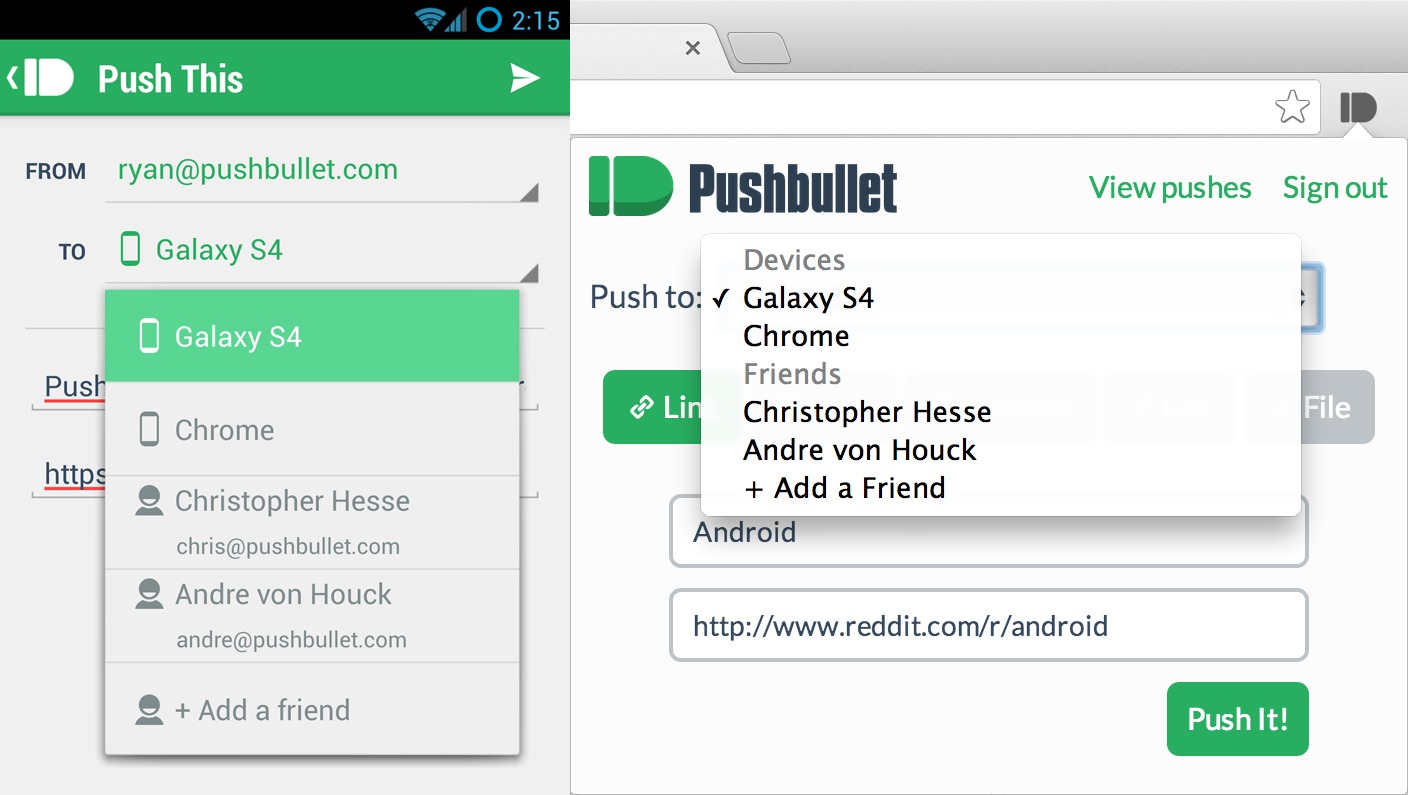
PushBullet just recently updated their Android app to make their easy-to-use sharing service a two-way street, pushing images, links and other files not only from a desktop computer via a Google Chrome extension but from an Android device to any other registered device as well. True to its promise, the developers have now pushed a new major feature that will make it so much easier to do the same thing with the people in your addressbook as the recipients.
There exists many and myriad ways to share amusing photos, interesting links, and important files with others or even with one’s self, but not all of them are quick or convenient. From sending empty emails to copying and pasting over instant messaging to, lately, uploading and then sharing through services like Dropbox, a lot of these procedures involve multiple steps that are inconvenient to both sender and recipient. PushBullet’s mission is to make that process simpler and it may have just achieved that with this most recent update.
While the service has previously been limited to sending to a user’s own devices, now they can quickly share the same supported items to other people as well. Once the updated Android app has been installed and run, the user will be greeted with a one-time setup asking the user which of the people in the Android contacts list he or she would like to register as PushBullet recipients. Once confirmed, these people will be added to the app’s own contacts, and those who don’t have a PushBullet account will be sent an email inviting them so sign up, which, of course, they can simply ignore. Users can later add more contacts to the list if they wish to do so. Once that has all been done, sharing files, links, photos, and other things becomes no different from sharing it to your own computer via the Android app.
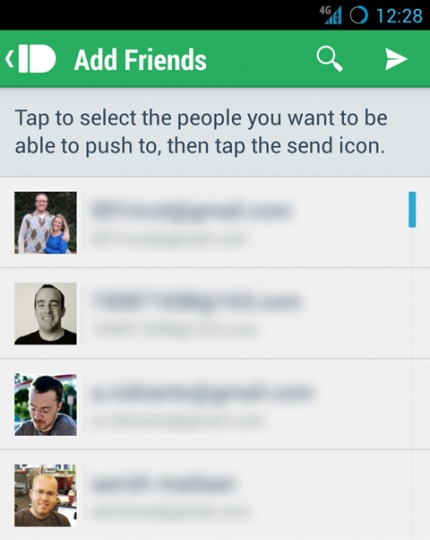
On the receiving side, things are equally convenient and doesn’t even require having a PushBullet account or the app installed. Those that do, however, will receive a notification which they can simply tap in order to view in the appropriate app. Dismissed notifications will also be dismissed on other registered devices to avoid nagging the user multiple times. Those that don’t have a PushBullet account will simply be sent an email and will be able to view what was pushed without having to sign up first.
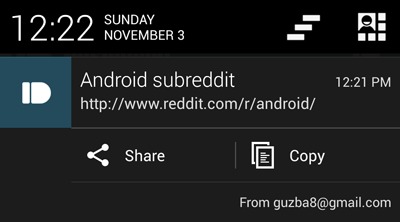
The new sharing features in PushBullet are now available in the updated Android app as well as in the Chrome and Firefox extensions. The Chrome extension will be of particular interest to iOS users as it is currently the only way they can received pushed items, albeit only on their computers.
SOURCE: PushBullet
VIA: Android Police









