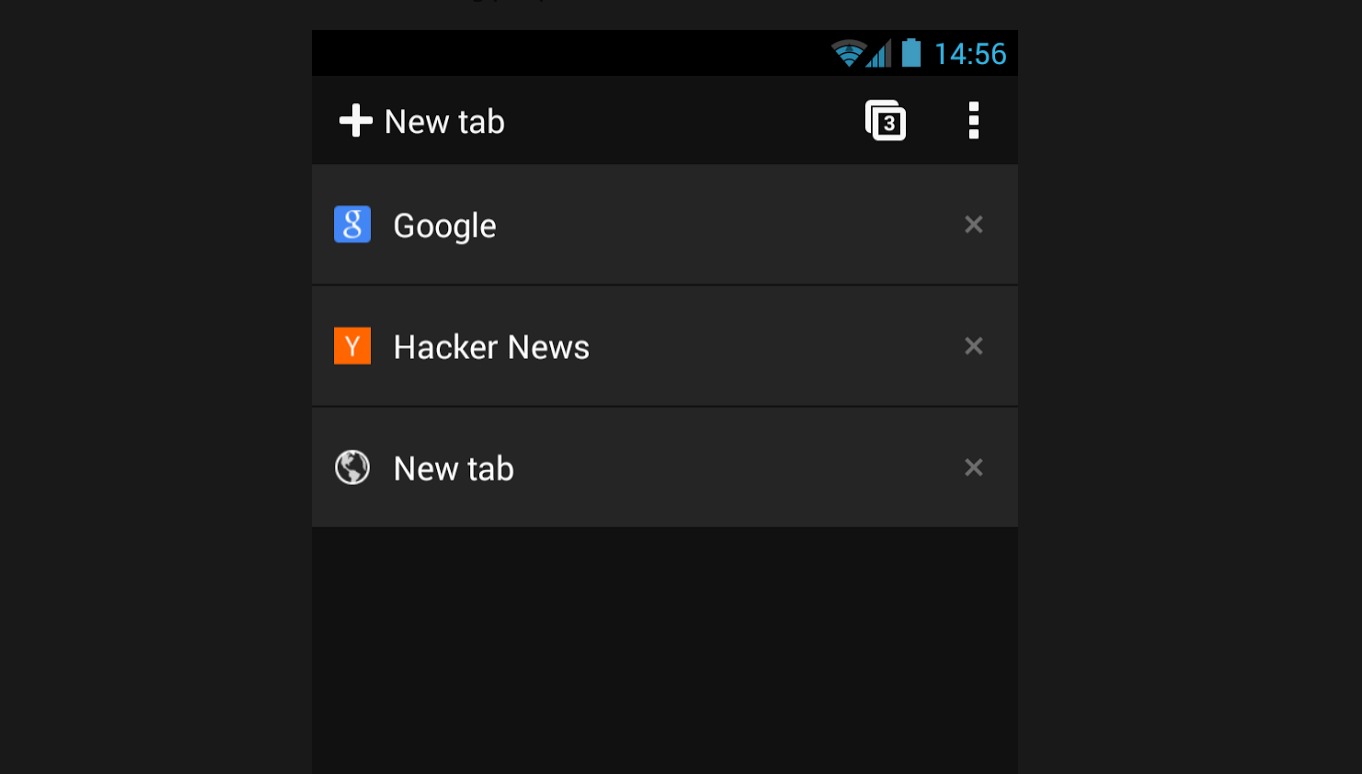
With Android 4.4, one major, underlying goal is to get the operating system on a variety of devices. Specifically, lower end devices that have languished on older versions of Android. While the initial footprint for KitKat is smaller, and lends itself to that end, there are other Google services to consider.
One of those is Chrome. The go-to browser for Android is getting slimmed down a touch as well, although this one is by choice. In the new Chrome Beta for Android, users can activate a flag that makes tab switching a little more pared down. Rather than fancy animations and previewed tabs, the new method is a simple header of which tabs are open.
It’s a lot like the (very) old method for tab switching, and one that is absolutely necessary for lower-specced devices. This new method is meant for those devices that will get KitKat, and limited memory means something like fancy tab switching is a luxury. It may not be fancy, but it gets the job done, and that’s the goal of Android moving forward: bridging the fragmentation gap, by any means necessary.
Via his Google+ page, Francois Beaufort notes that anyone can try this out by activating the Accessibility Tab Switcher in Chrome Flags. We’re guessing this will be a default feature on lower-end devices, with flagship phones and tablets using the fancier method. A positive step forward for one of Google’s bulkier functions, it will still be a little while before this reaches the stable channel for Chrome.










Only works on the phone UI, and here i was hoping for an alternative to the cramped tabs on my 8″ tablet…
Does anyone know how to turn this off in the latest Chrome Beta? I know it’s better for memory, but it’s just annoying, and I want to turn it off…