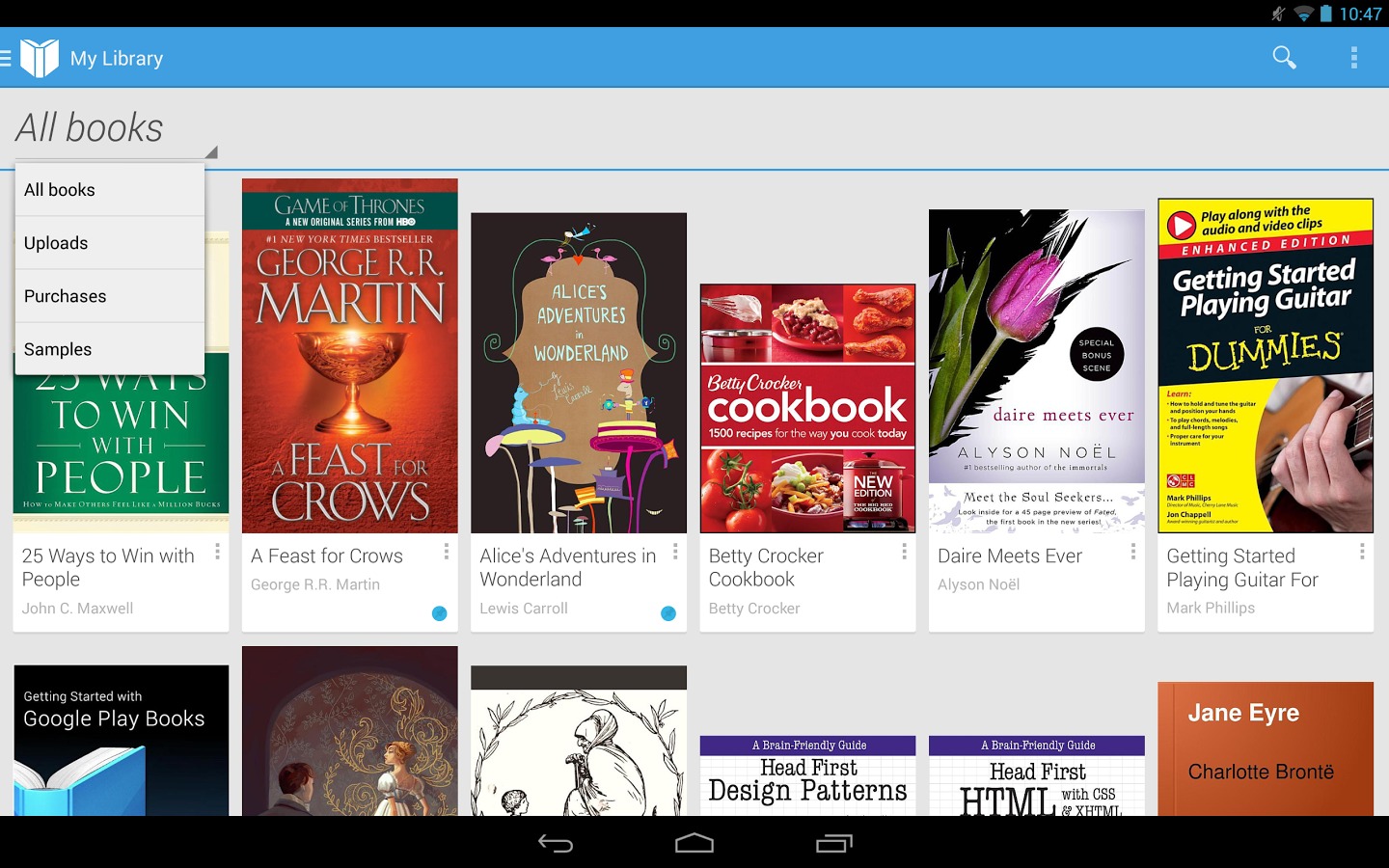
Surprisingly and without much fanfare, nor formal announcements, Google has released version 3 of its Google Play Books Android app. The changelog is quite short and to the point and the new version focuses on the thing that Google does best: search.
Ebooks, despite their convenience, do exhibit some warts, especially when compared to their plain text cousins. This is particularly true when dealing with ebooks that have, as Google calls them, “original-pages”, that is, pages that have been scanned and directly put inside the ebook, making the page practically an image instead of flowing text. This makes searching, much less text selection and copying, almost impossible.
This new version removes that obstacle, allowing users to search for text inside scanned pages. Google doesn’t go into details, but this new feature probably relies on Optical Character Recognition (OCR), a field that the company is quite familiar with. Still, OCR isn’t perfect, so actual results may vary. Another feature added to this release is a “See All” button that will take user to their My Library page right from the Read Now section of the app. And of course, what update would be complete without mentioning a dash of stability improvements here and there.
The new Google Play Books app is up now on Google Play Store and should be rolling out to users everywhere by now, though, as always, that may depend on local markets as well.
Download: Google Play Books on Google Play Store
VIA: Android Police










Keeps getting better but desperately needs text reflow, copy function and offline dictionary