
We spent a bit of time with ZTE as they announced the partnership with the Houston Rockets this past weekend. That time included a pre-game sit down with some ZTE execs, and while they offered some interesting insight about the partnership, perhaps the more immediate news was the US release of the Grand S and nubia 5 smartphones. These were both made available for pre-order here in the US and should begin shipping shortly.
ZTE is pushing the design of the Grand S and the features of the nubia 5 and we made sure to leave with one of these two models in our hand. We walked away with a review unit of the ZTE nubia 5 and have spent the past week carrying the handset. With risk of giving the spoiler up front, we have to say that despite writing this review, we are not quite ready to put the phone away just yet.
Hardware
In terms of hardware, ZTE has the nubia 5 equipped with a 5-inch FHD display. This has a resolution of 1920 x 1080 and a ppi of 443. To compare, the Galaxy S 4 also has a 5-inch display with a resolution of 1920 x 1080. The GS4 ppi is 441. That being said, the display on the nubia 5 is solid and certainly nothing to look away from. The power comes by way of a quad-core 1.5GHz Qualcomm Snapdragon S4 Pro processor with 2GB of RAM. In our experience, the performance has been solid, but we will have a bit more on that topic later in the review.
Users will also find a 2 megapixel front-facing camera, 13 megapixel rear-facing camera and storage that is split between system and internal. Checking the storage in the settings reveals 2.63GB for system with 1.94GB available and 9.04GB on the internal side. One drawback is the lack of microSD card slot. As you can see from the three images sitting in the gallery below, we have the Houston Rockets branded edition. Basically that means the logo on the back and a special wallpaper. Minus those two details, the handset will be the same when purchased unlocked in the US.
Looking down to the next gallery of six images offers a look at the handset itself. The power button is on the right, the volume rocker is on the left and the microUSB is on the bottom. The top of the handset has the headphone jack and SIM card slot. The front has the basics, an earpiece, camera and sensors towards the top with three capacitive buttons along the bottom. On the back there is the camera and flash centered towards the top with a pair of speakers towards the bottom.
The speaker placement, while maybe not as ideal as say, the front-facing on the HTC One, were actually in a good spot. Holding the phone allowed your hand to sort of funnel the sound from the back to front. The speakers sound really good, and touching back on the placement, this was better as compared to a rear speaker sitting towards the top of the phone.
Otherwise, the back is soft-touch and matte black in color. There is also a nice silver bezel that runs around the handset. There was a slight lip going from the bezel to display, but certainly nothing to cause any bother. Perhaps key here, the phone feels really good to hold — it is solid, thin and light. The nubia 5 weighs in at 4.51 ounces and measures in at 0.29-inches thin.
Software
Here is where we are going to likely see some complaints. The nubia 5 is running Android 4.1.2, which while relatively solid, is beginning to seem outdated as we move closer to 2014. We realize 4.1.2 is very useable and still rich in features, however with Android 4.4 Kit Kat getting closer and closer, well, we will leave it at that.

On the positive side, ZTE does provide a relative clean experience. This is not stock Android, and there are app icons that look a bit different than what some may be used to, but it performs well and looks good. To that point, ZTE has some nice extras here. There are the obvious wallpaper changes, but they also have some themes. ZTE also allows the user to adjust the sliding effects and customize the lockscreen a little bit.
The lockscreen options included adding a clock, double clock and notifications. Another highlight here was something called Motion. This was turned off by default, however it brings gestures (once turned on). This is as easy as diving into the settings and heading to Motion. From here check the ‘motion active’ option and then pick the gestures you want. There are some for dialing and answering calls, as well as shaking to change a song, shaking to update and even a three-finger up swipe for screen captures.
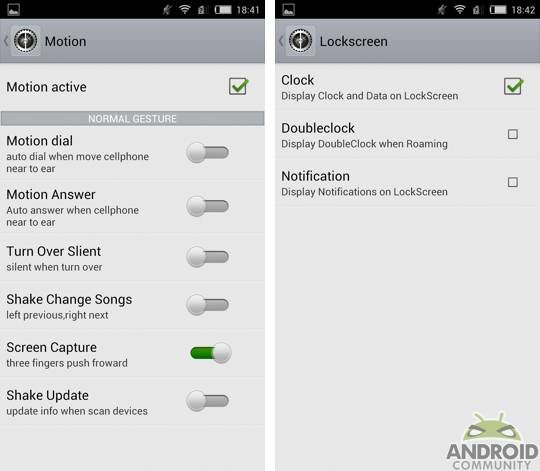
Of course, one that we liked was turn over for silent. These have been done from other manufacturers, but are still a nice touch. ZTE also includes a Profile app on the homescreen which allows you to quickly adjust the settings. This includes one for power save, sleep, meeting and pocket. That last one senses when the phone is in your pocket and will auto-max the ring volume and vibrate the phone.
Another feature that ZTE seemed especially proud of (they made a point to show this during our sit down), was the images shown during the startup process. ZTE is pushing the personality aspect here and offers boot animations with images that are unique and changing (you can even send your images to have appear). Simply put, these may not be over the top in terms of revolutionary features, however ZTE does appear to be heading in a solid direction in terms of making Android their own.
Benchmarks
We realize not everyone wants or needs to see benchmarks, and while there has been some recent history with these, they do provide some information in terms of the handset. In this case we ran benchmarks from AnTuTu and Quadrant as well as Geekbench. Up first are the results from AnTuTu and Quadrant.
The nubia 5 returned a score of 184767 for AnTuTu and 7818 from Quadrant. These numbers may not be as high as some of the current competition, but the device does perform well in day to day use. We say this based on regular use including streaming audio and video, some basic gaming, web surfing, email, messaging and calls. Not to mention, these results were what we would expect given the processor, which again, is a quad-core 1.5GHz Qualcomm Snapdragon S4 Pro.
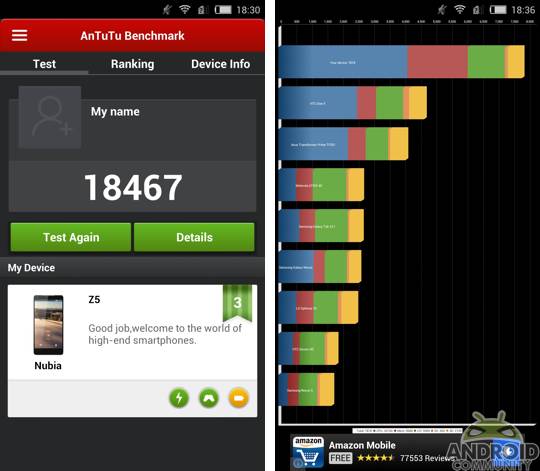
As we often see with benchmarks, they can vary. An initial test returned a score of 372 and 1145 (as seen below). A second running a day later offered results of 461 and 1202. But again, while some like to see the numbers, we maintain our statements about how the nubia 5 performs well in day to day use.
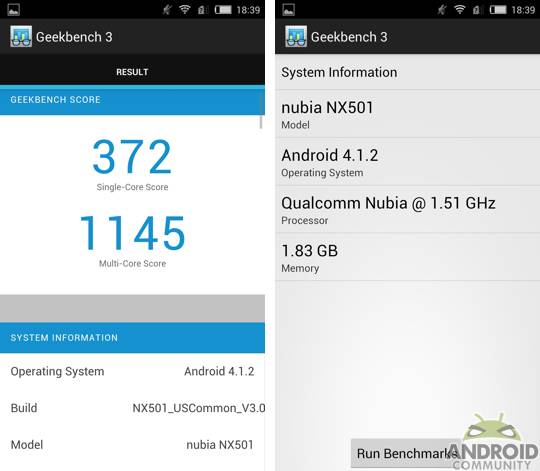
Battery Life
Battery life is another hot topic. The handset has a 2300 mAh battery and while we didn’t have much trouble getting through the day with regular usage, this can vary depending on what you are doing. For example, more screen time and more heavy duty activities such as video streaming and gaming are likely going to leave you looking for a power source. Simply put, ZTE has dropped a 2300 mAh battery in here, which should be more than enough for the average user. The one drawback, the battery is not-removable. Of course, we suspect more people carry a power cord as opposed to a spare battery so that may not be as much of an issue for everyone.
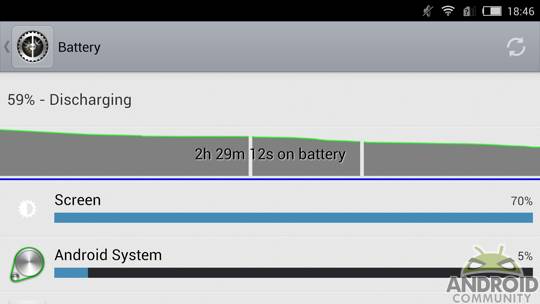
Camera
The camera is one of the highlights of this phone. Or more specifically, one of the features that ZTE is pushing with this phone. The handset has a 2 megapixel on the front and a 13 megapixel on the back. The rear camera is auto-focus with zoom and an LED flash. You can also capture 1080p video at 30 frames-per-second.

Given the thickness, or in this case, the thinness of the phone — the camera lens does stick out a bit. You can get a look at that in the lens in the image sitting above and below. Some additional specifics on the camera include it being Konica-Minolta, with an f2.2 constant aperture, Sony CMOS sensor and the lens is protected by scratch-resistant sapphire.

ZTE also has a few options for using the camera. There is the standard auto-mode, which should be good for quite a few users, but there is also a pro mode. This brings some more advanced features such as panoramic shooting and burst as well as additional user control for things such as light, focus and gradient. These were all easy enough to use. As for the fun mode, well, in this case fun means filters. Think Instagram (or any of the numerous other filter apps), but in this case they are built right in with the default camera setup.

Sitting below are some image samples as well as a video sample. The video was just a quick trip to the mailbox. More important, this is unedited and shows the phone as it would likely be used — just launching the camera app and starting a video. You can judge the quality of the images and video for yourself.
Wrap-Up
Bottom line here, the ZTE nubia 5 was a fun handset to play with. And as we mentioned earlier, we are not quite ready to put it down just yet. Needless to say, while the overall experience was great, there are some concerns and potential issues.
The first is the uncertainty of future updates. This is not carrier branded, which should help speed things up, but we have yet to see anything from ZTE in terms of what can be expected. Needless to say, you should always buy a gadget for what it is, not what it may be with updates. The other is the price. The nubia 5 is selling for $449. This does mean you will not be tied to any long term commitments, but again, that price may be higher than some are willing to pay.
Having said that, we will sum things up with this — in our experience the nubia 5 performed well, looks good and was comfortable in both a hand and pocket.




























I had a chance to see the phone in Houston and I was really impressed!!
What’s the cost of this remarkable Android phone?