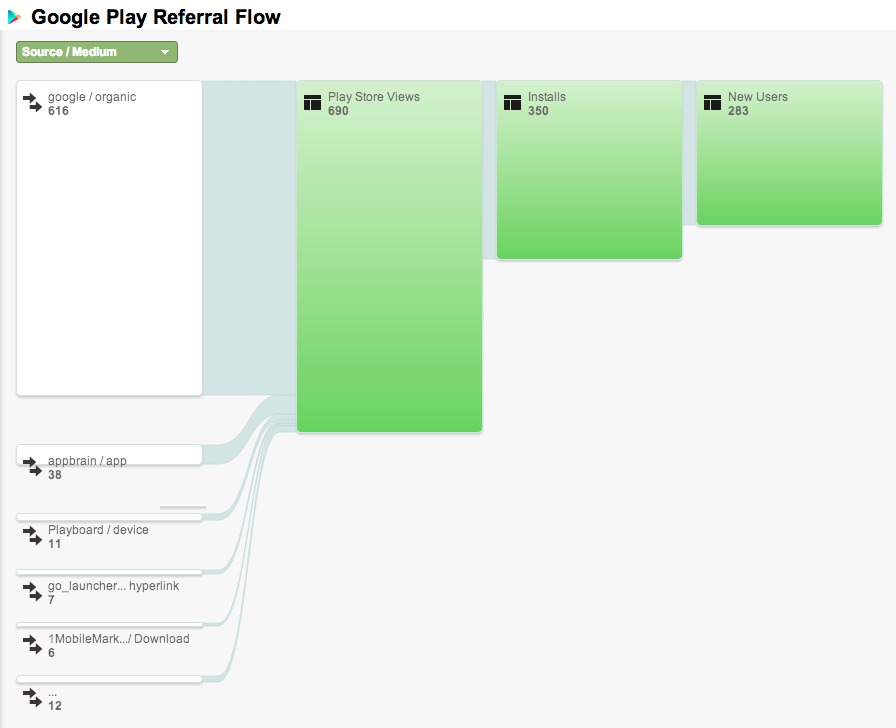
Knowing is half the battle, as one old animated show always said. That is why Google is now letting Android developers tie the Google Analytics service with their Google Play Developer Console, providing developers enough insight to help take their business to the next level.
Once Google Analytics and the Developer Console have been linked together, app developers and publishers will be receiving reports on the app’s Google Play Referral Flow. This will let developers track where a Play Store page view is coming from, how many users proceed to install the app and how many end up actually running the app. This data is useful when running a marketing campaign that spans different sources such as blogs, news, ads, etc., helping developers analyze which marketing strategy has been more effective.
Google Analytics will also provide developers with user engagement information which will help form a picture of how users interact with an app. This includes data such as the number of users who have launched the app on a given day as well as the number of users who have launched the app for the first time on that day. It also has other bits of information such as Android version, app version, country, device, and more.
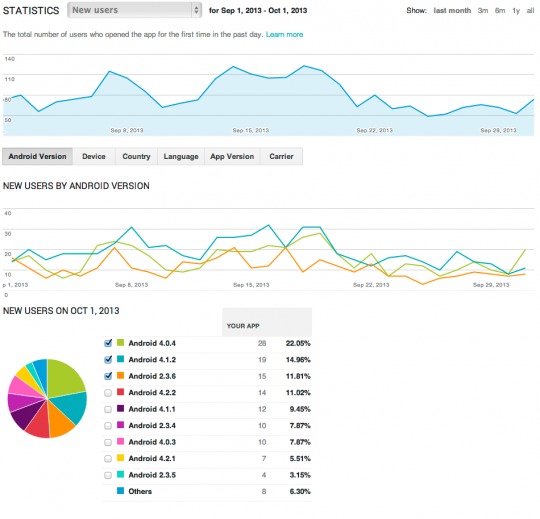
Google Analytics integration doesn’t happen automatically, however. Developers need to first download the Google Analytics SDK for Android and add it to their app. Once the modified app has been uploaded, simply link the Developer Console to Google Analytics and wait for those precious bits of user information to arrive and get measured.
Download: Google Analytics SDK for Android
SOURCE: Google










What’s the use now that Google hides the customer’s Name and E-mail Address from the developer!
Our company does use google analytics its very useful, it helps us know from which activity you receive more traffic and then accordingly you can work for achieving the goal.
Even I heard that google analytic gives estimated data not exact is this right ?