
Facebook for Android has once again been updated. There are a few changes and improvements this time around with perhaps the key being the ability to edit posts. Basically, this means you no longer have to leave a post sitting with a typo. This one is simple and all you need to do is hit the down arrow on your post and choose the ‘Edit Post’ option.
The down arrow sits in the upper right corner of the post and the Edit Post option sits alongside options to edit the privacy, hide the post from the timeline and also delete the post. Anyway, a tap of the edit post option lets you make the appropriate changes and then re-save the post.
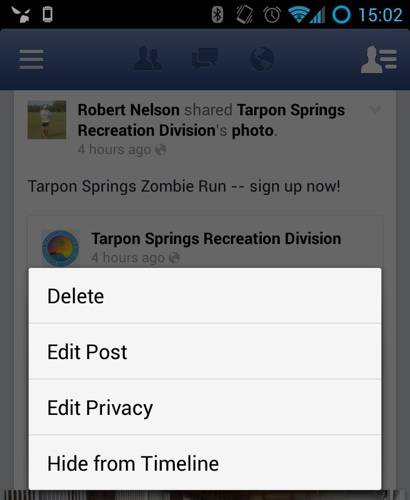
Th other changes coming with this update touch on photo albums, events on Pages and the use of icons in status updates. Users will now be able to create and share new photo albums from the Android app and also be able to see upcoming events on your favorite Pages. And lastly, you will now be able to use icons in status updates which according to Facebook, will allow you to “express what you’re feeling or doing.”
Otherwise, looking back to earlier in the month and Facebook rolled-out an update that touched on the videos in your feed. This one switched things up so videos will begin playing automatically. This is not always a welcomed feature, however Facebook did at least keep the video quiet. If you see a video playing you can tap it and the audio will kick in. We remain unsold on this, but the folks at Facebook believe it will make your feed more dynamic.
With that, as always, the latest version of Facebook for Android can be found in the Google Play Store.
VIA: TNW









